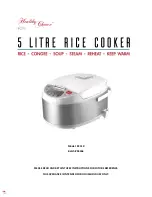CONTROL PANEL:
Once the appliance is plugged in, it will beep once, and the screen will be illuminated.
Instructions for the control panel:
“Start” button:
Press “Start” button after you selected your desired function, the unit enters the operating
mode and starts heating.
“Cooking Program” button:
Press the “Cooking Program” button repeatedly to choose your desired function,
The function indicator will be illuminated. Press the “Start” button to begin operation.
“Rice Taste” button:
Press the “Rice Taste” button repeatedly to choose between 3 rice cooking modes:
Regular, Hard or Soft according to your taste.
“Hours” and “Minute” buttons:
Press these buttons to adjust time.
The time can be adjusted for Congee, Soup and Steam.
Also use the “Hour” and Minute” button when setting a count down timer for a delay start.
Summary of Contents for PR4366
Page 19: ......