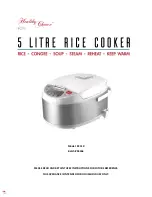Using the Cooking Program button:
Congee, Soup, Steam and Reheat:
Place ingredients into the inner pot.
Place the inner pot inside the main body of the Rice Cooker. If the lid is not completely closed, it
might affect the operation of the cooker.
Attach the power cord to the cooker and the power outlet properly.
Press the “Cooking Program” button repeatedly to choose between Congee, Soup, Steam or
Reheat.
Use the “Minute” and “Hour” buttons to change the cooking times.
Minutes can be set in 10-minute intervals, hours can be set in 1-hour intervals.
Press the “Start” button to begin cooking.
Mode
Default time
Lowest time range
Longest time
Congee
Default time:
30 mins
Lowest time 10 minutes
Highest time 4 hours
Soup
Default time: 1
hour
Lowest time 30 minutes
Highest time 5 hours
Steam
Default time:
10 minutes
Lowest time 10 minutes
Highest time 2 hours
Once the “Start” button has been pressed, the contents inside will begin to heat.
The cooking timer will count down once the contents inside have reached 100°C.
At the end of cooking, the timer will reach 00:00.
The Rice Cooker will make an audible alert.
The Rice Cooker will automatically enter Keep Warm Mode.
The light for Keep Warm on the control panel will be illuminated.
The time on the screen will start to display the amount of time the Rice Cooker has been in
Keep Warm Mode.
Press “Cancel” at any time to stop the Keep Warm mode.
Summary of Contents for PR4366
Page 19: ......