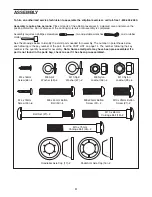3
BEFORE YOU BEGIN
Thank you for selecting the new HEALTHRIDER
®
C 300E low-impact elliptical exerciser. The C 300E is
an incredibly smooth exerciser that moves your feet in
a natural elliptical path, minimizing the impact on your
knees and ankles. Welcome to a whole new world of
natural, elliptical-motion exercise.
For your benefit, read this manual carefully before
you use the elliptical exerciser. If you have ques-
tions after reading this manual, see the front cover of
this manual. To help us assist you, please note the
product model number and serial number before call-
ing. The model number is HREL2005.0. The serial
number can be found on a decal attached to the ellip-
tical exerciser (see the front cover of this manual).
To avoid a registration fee for any service needed
under warranty, you must register the elliptical
exerciser at www.healthriderservice.com/registra-
tion.
Before reading further, please familiarize yourself with
the parts that are labeled in the drawing below.
FRONT
BACK
RIGHT SIDE
Pedal Arm
Pedal Disk
Side Shield
Pedal
Upright
Water Bottle Holder
(Bottle is not included)
Console
Handlebar
The decal shown above has been placed on the
elliptical exerciser. If the decal is missing, or if it is
illegible, call the toll-free telephone number on the
front cover of this manual and order a free replace-
ment decal. Apply the decal in the location shown.