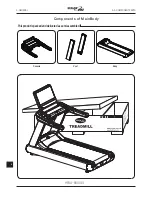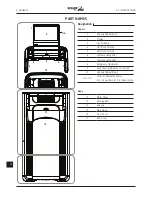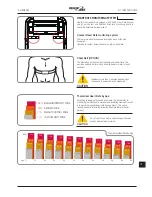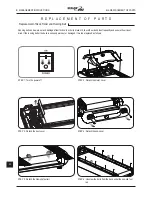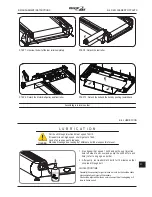18
A. GENERAL
A-7. INSTRUCTIONS
A
B
OTHER CONTROL COMPONENTS
EMERGENCY STOP
The emergency stop key stops the treadmill immediately in the event
of an emergency. All buttons and functions will not operate while
emergency stopkey is engaged.
For normal operation, release the locking of the emergency stop key
by turning it toward clockwise.
Bluetooth(Option) Connection
Firstly turn on the wearable device’s power and then press ‘Bluetooth’
button. If you press ‘Bluetooth’ button one more time, the name of
device will be shown on FND. If you press the ‘Bluetooth’ button
again, will be disconnected.
Health-One Treadmill is commercial purpose. So it does not support
any re-connection by previous connection as various people use
many machines.
Headphone Jack Housing
To connect wire headphone/earphone on both jacks(#1,#2).
USB, HDMI Connection
A : To receive HDMI signal
B : Connect USB device at port#1 only(#2 is not available)
User can load any photo, MP3 or video files from USB device.
AUTO STOP
The treadmill automatically stops 10 seconds after user gets
out of the machine.
When you are going to step down during workout or wish
to stop the machine immediately, you must always do so
holding both handgrips and use the non-slip footing to
avoid accident.
Bluetooth and Wireless Headphone are options
Wireless headphone and Heart Rate devices are option.
CAUTION
CAUTION
CAUTION