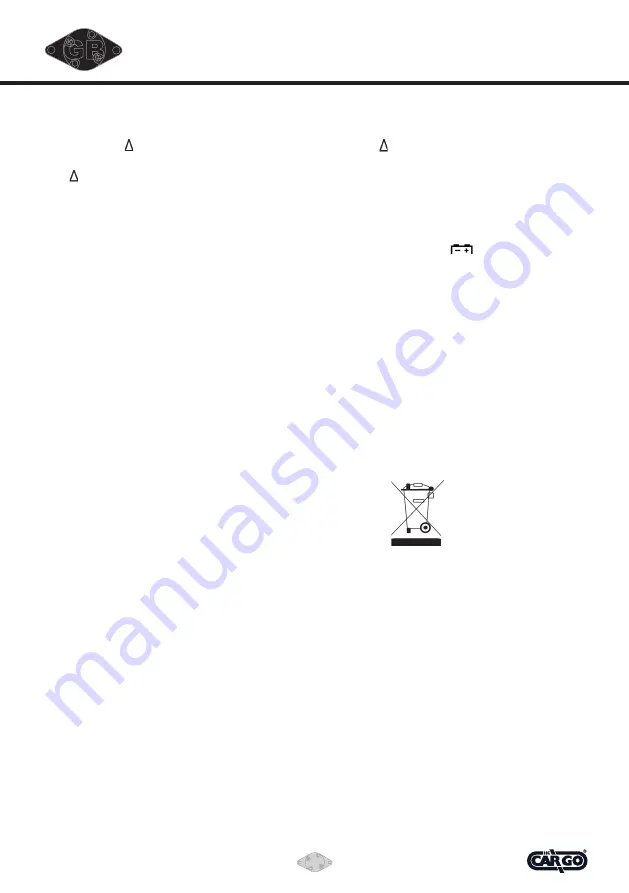
211065 (DT-6920)
12
Vedpak 92_Version 2_021009
13
GB
RElATIvE mEASuREmENT
Press the “
REl
“ key, you can measure the relative value and “
“ sign will appear on the display, the
auto range mode will be changed to manual range mode. Press it again to exit relative measurement
and “
“ sign dissapears, but you can not go back to autorange mode.
This function can be used to zero the reading on
DCA
range.
This function is non effective on
Hz/DuTy
measurement.
bATTERy REPlACEmENT
1. When the battery voltage drop below proper operation range, the “ “ symbol
will appear on the display and the battery need to be changed.
2. Before changing the battery, set the selector switch to “
off
” position.
3. Open the cabinet with a screwdriver and replace the battery (IEC 6LR61, Cargo 200742)
4. Close the battery cabinet cover and fasten the screw.
mAINTANANCE
1. Before opening the battery door, disconnect both test leads and never use the meter before
the battery door is closed.
2. To avoid contamination or static damage, do not touch the circuit board without proper static
protection.
3. If the meter is not to be used for a longer time, take out the battery and do not store the
meter in high temperature or high humidity enviroment.
4. When taking current measurement, keep the cable at the center of the clamp, this will give a
more accurate test result.
5. Repairs or servicing not covered in this manual should only be made by qualified personal.
Wipe the case with a dry cloth and detergent.
Do not use abrasives or solvents on the meter.
6. Is not to be disposed of with unsorted domestic waste.
Summary of Contents for 211065
Page 31: ...31 Vedpak 92_Version 2_021009...













































