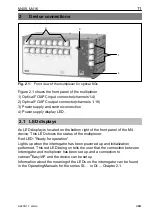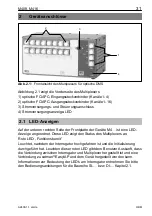19
M408, M416
HBM
A2400-1.1 en/de
•
Activate the connection to which the optical sensors are connected, for
example ”CH6”, in the ”Display spectrum for” area.
Fig. 5.2: Setting the parameters for sensor chains 1 − 4
Please note that settings such as Gain and Threshold are only possible with
channels 1 − 4. The settings will be applied for the remaining channels
according to the multiplexer distribution.
8 multiplex channels
Group
Interrogator
1, 5
1
1
2, 6
2
2
3, 7
3
3
4, 8
4
4
16 multiplex channels
Group
Interrogator
1, 5, 9, 13
1
1
2, 6, 10, 14
2
2
3, 7, 11, 15
3
3
4, 8, 12, 16
4
4
Table: Allocation of multiplexer sensor chains
One or more signals will then be displayed on the graph, depending on the
strength of the signal and the interrogator settings. Activate ”Autoscaling” if
the signal is not initially visible. If the signal is still not visible after this, check
the optical sensor connection on the device.
The remaining settings in catman
easy/AP can be found in the Operating
Manual for the interrogators in series SI
…
or DI
…
. These are described in
Chapters 5.2 to 5.4.
Summary of Contents for M408
Page 2: ......
Page 21: ...21 M408 M416 HBM A2400 1 1 en de 7 Dimensions in mm 1 mm 0 03937 inches 234 123 114...
Page 22: ...22 M408 M416 HBM A2400 1 1 en de...
Page 41: ...41 M408 M416 HBM A2400 1 1 en de 7 Abmessungen 234 123 114...
Page 42: ...42 M408 M416 HBM A2400 1 1 en de...