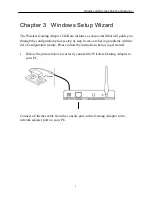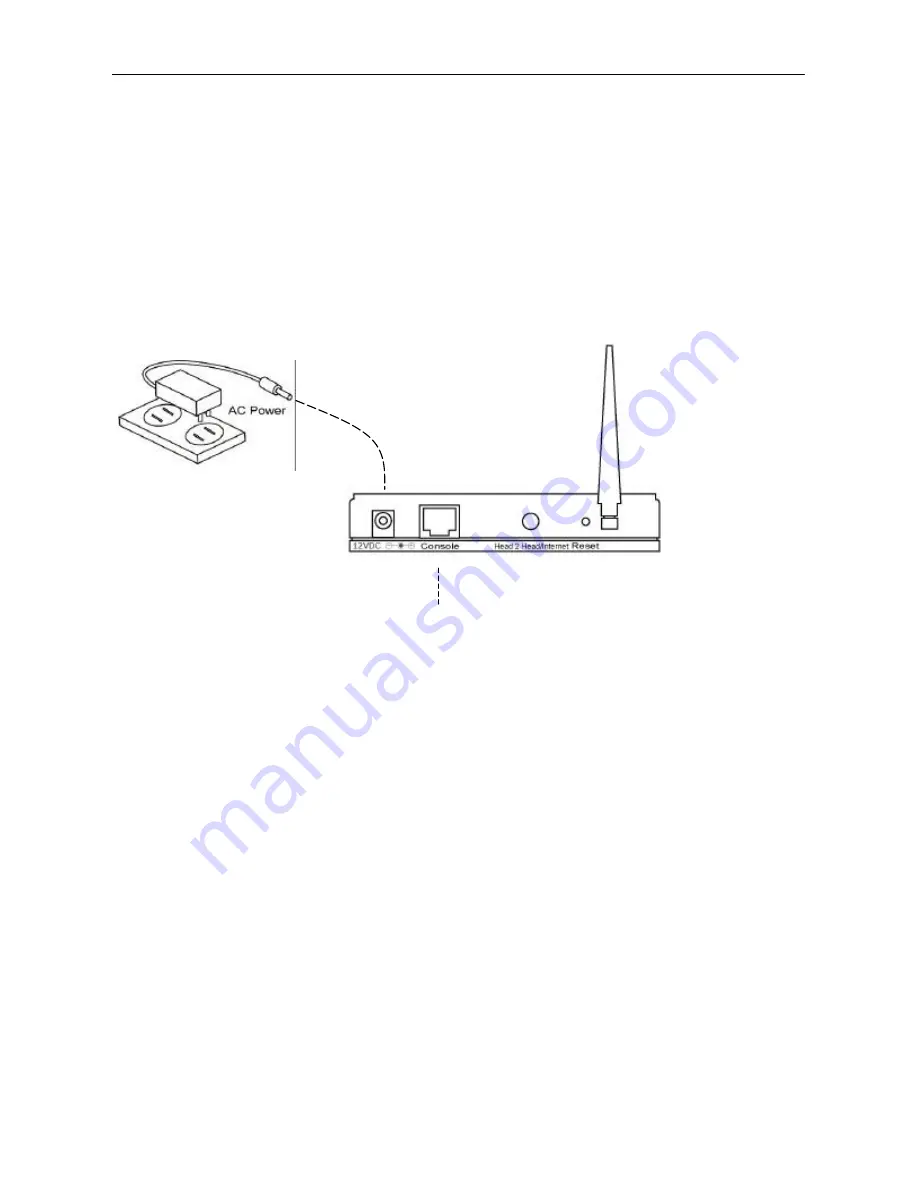
Wireless LAN Access Point Connection
6
Chapter 2 Quick Installation
2.1
Hardware Installation
1. Connect the Wireless Gaming Adapter to your game console .
Connect one end of standard Ethernet cable to the Wireless Gaming Adapter’s
Console Port and connect the other end of the cable to the network adapter on
your gaming console.
2. Connect the DC Power Adapter to the Wireless Gaming Adapter’s Power
Socket.
Only use the power adapter supplied with the Wireless Gaming Adapter. Using a
different adapter may damage the product.
3. Check the LED.
Power on both the Wireless Gaming Adapter and your gaming console. The
“PWR” and “CONSOLE” LEDs of the Wireless Gaming Adapter should be lit.
Connect to a game console
Summary of Contents for HGA11
Page 1: ......