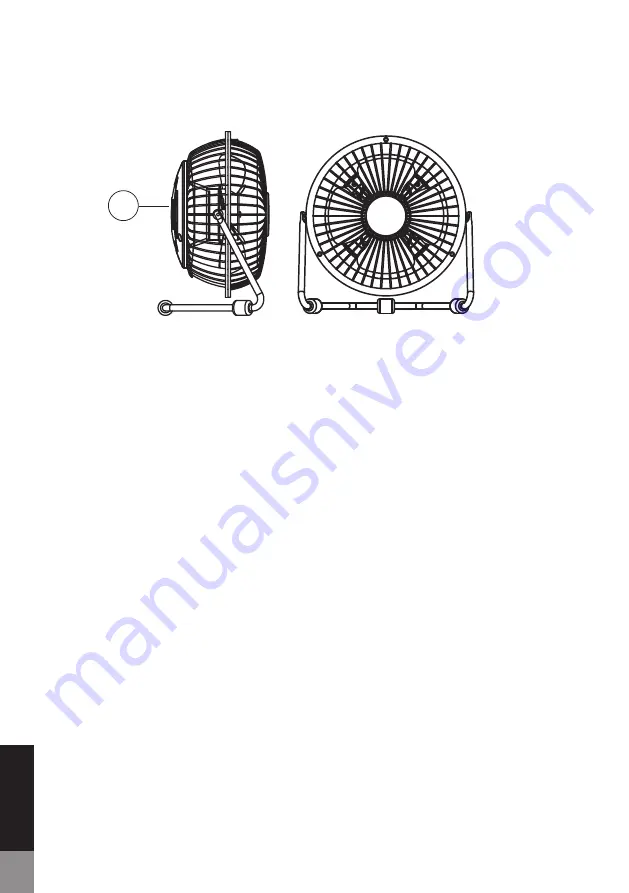
English
10
1. On/off switch
OPERATION
1
Use the fan
1. Connect the USB cable to a USB port. Make sure it fits tightly in the USB port.
A loose connection may cause overheating and damage to the product.
Note:
To prevent overloading a USB port, do not plug the fan into a USB port
that is servicing other electrical needs.
2. Press the on/off switch on the back of the fan to start it.
3. You can adjust the fan head to a desired air flow angle.
4. When finished using, turn off the on/off switch and disconnect the USB cable.
If connected to a laptop
When the mini fan is connected to a laptop’s USB port, it get its power from the
computer laptop. To avoid battery drainage, connect the laptop into a power source
while using the fan.
AC adapter
The fan can be connected to an AC adapter (not included).
Cleaning and maintenance
Follow these instructions to correctly and safely maintain your fan.
–
Always unplug the fan before cleaning or assembly.
–
Do not allow water to drip on or into the fan motor.
–
Use a soft cloth, moistened with a mild soap solution to clean it.
–
Do not use petrol, thinners or benzene to clean the product, it will damage it.
Storage
Keep the original carton for storage of the fan. Coil and tie the power cable to avoid
damage during storage.






























