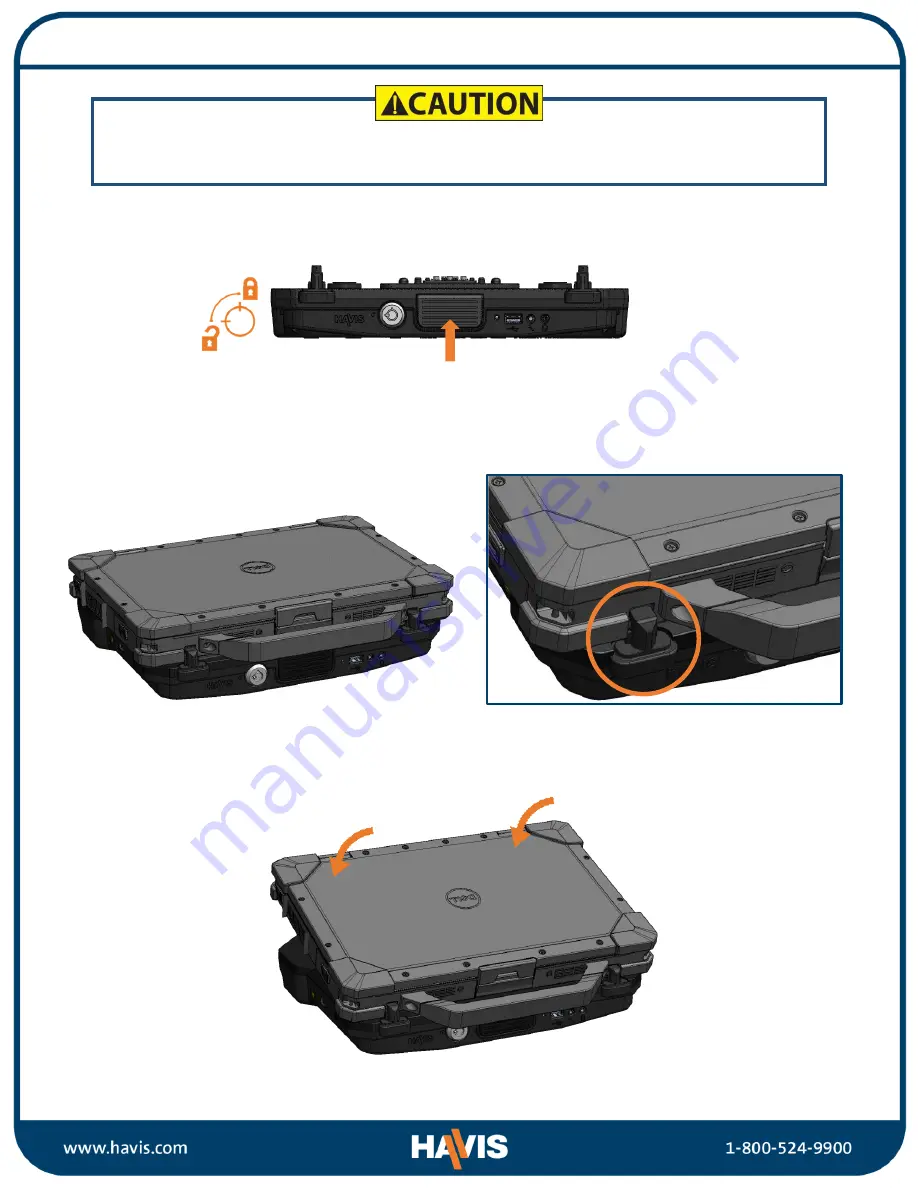
Operation – Docking
1) Once Docking Station is adjusted to your computer model, ensure the Rear Hook is in the fully
released position by depressing in the Release Handle.
2) With rear of computer elevated, load front of computer into Docking Station by aligning Front Hooks
with the appropriate recesses in the computer.
3) Slowly lower back of laptop onto the Docking Station, ensuring Docking Connector and Locator Posts
are aligned.
DO NOT FORCE LAPTOP ONTO DOCKING STATION. IF THERE IS RESISTANCE,
CHECK THE ALIGNMENT OF LAPTOP ON DOCKING STATION.



































