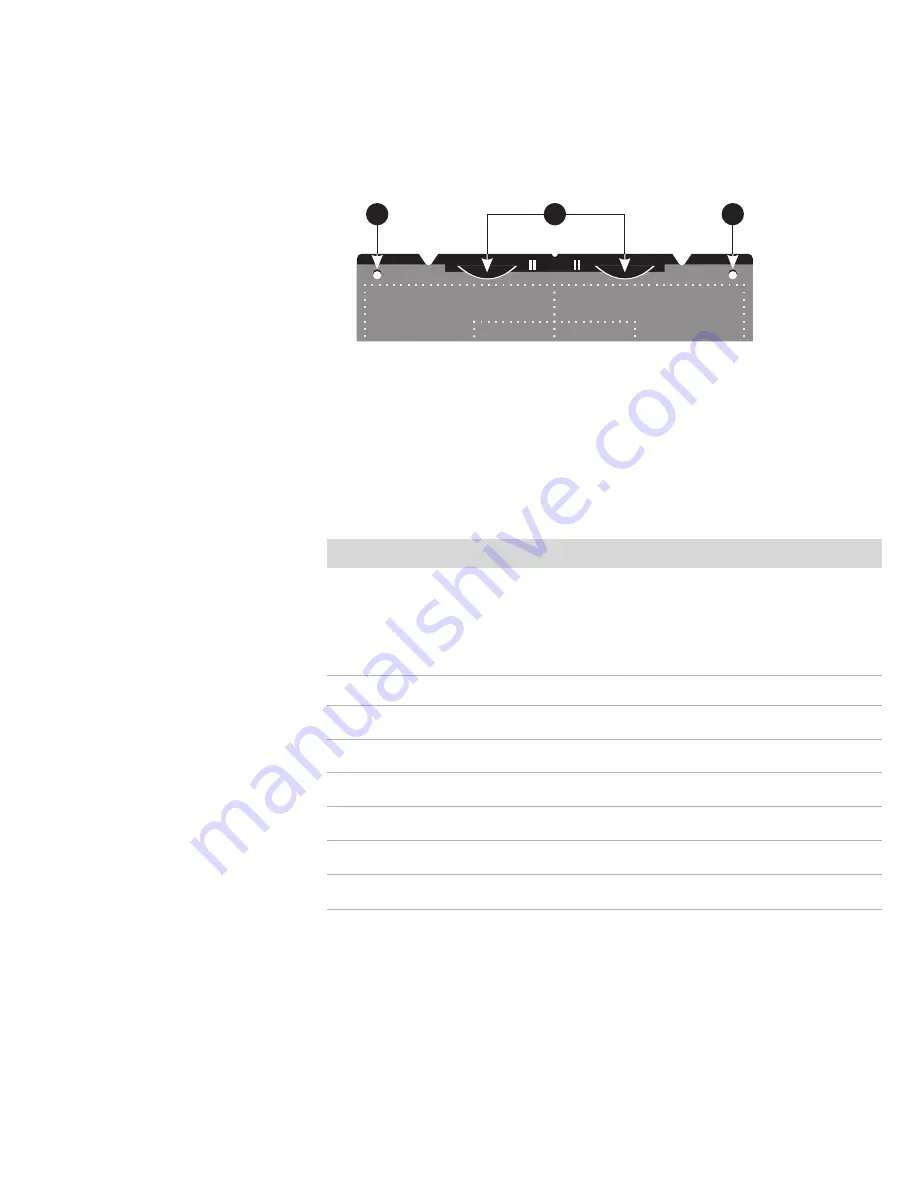
lines printed on the holder to line up the image. Handle the clear plastic layer only
by the edges to avoid fingerprints. Curl the plastic layer back and slip the front edge
into Flextight’s foil holder.
9. Lay the top layer of the holder down flat over the original.
• For the reflective holder, note the four metal pegs (the top two are shown as
A
and
C
in the figure below); make sure that the clear plastic sheet is pressed all the way
down over all four pegs. Note also the two curved tabs at the top of the holder (
B
in
the figure below); the clear sheet must slip under each of these tabs, as shown.
10. Go to your computer and follow the directions given in the FlexColor software
manual to take a preview, make settings, and take the final scan. Alternatively you
can press the scan button on the light table. This will initiate a 3F scan according to
your 3F settings.
Resolutions
True Resolutions
The table below shows the max. resolutions (in ppi) available with each of the original
holders when scanning in True Resolutions mode.
Original
Max. resolution (ppi) at full scanning width.
35 mm Portrait
8000 (Flextight X5) 6300 (Flextight X1)
35 mm Landscape
5000
45 x 60 mm Portrait
4000
60 x 60 - 60 x 70 mm
3200
4” x 5” Portrait
2040
A4 Portrait
960
Table 1: True Resolutions
A
B
C
10




















