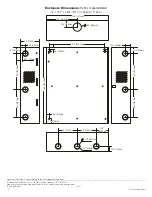THC1 Kits Installation Guide
- 3 -
T1HCK3F: Configuration of Hartmann Controls Boards:
1. Align the Hartmann Controls boards on the backplane to match the boards’ mounting holes with corresponding pems.
2. Fasten spacers (provided) to pems that match the hole pattern for Hartmann Control boards
(Fig. 2, 2a, pg. 3)
.
Note:
Hartmann Controls boards must be properly grounded.
Please use provided metal spacers for the lower right mounting holes
(Fig. 2, pg. 3)
.
3. Mount Hartmann Controls boards to spacers utilizing provided 5/16” pan head screws
(Fig. 2a, pg. 3)
.
4. Fasten backplane to Trove1 enclosure utilizing lock nuts (provided).
NC C NO NC C NO
AC FAIL
BAT FAIL
TRIGGER
AC DC
AC1
EOL
NO
GND
SUPERVISED
RESET
+AUX-
- BAT
+-
DC
+
L G N
OFF - 24V
ON - 12V
ON
Altronix
eFlow6NB
PRS_MASTER
Metal Spacer
PRS_TDM
or
PRS_IO8
Metal Spacer
PRS_TDM
or
PRS_IO8
Metal Spacer
PRS_TDM
or
PRS_IO8
Metal Spacer
PRS_TDM
or
PRS_IO8
Metal Spacer
Pem
Spacer
Hartmann Controls
Board
Backplane
Pan Head
Screw
Fig. 2a
Fig. 2 - T1HCK3F Configurations