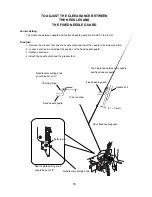TO CHANGE THE MACHINE SOCKET
To remove:
1. Remove the back cover unit.
2. Remove setscrews (A, B) and the machine socket unit from the motor fixing plate.
3. Remove two setscrews C, and pull out the cord connectors.
To attach:
4. Insert the cord connectors as shown below.
5. Attach the machine socket, and tighten two setscrews C.
6. Attach the machine socket unit on the motor fixing plate and tighten setscrews (A, B).
7. Attach the back cover unit.
To motor
To lamp socket
Setscrews C
Machine socket
for 220 - 240V
Machine socket
for 120V
Lamp socket lead cord
For 220 - 240V Area
Lamp socket lead cord
Motor lead cord
(Blue)
(Brown)
Motor lead cord
For 120V
Lamp socket lead cord
(Brown)
(Blue)
Setscrews B
Setscrews A
Motor fixing plate
6
Summary of Contents for 9002D
Page 1: ...SERVICING MANUAL 9002D ...