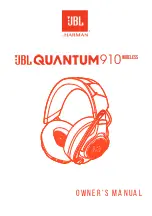- 13 -
2.
On the 2.4GHz USB wireless dongle, hold
CONNECT
for 5 seconds until the LED
flashes white quickly.
Both LEDs on the headset and dongle turn solid white after successful
connection.
TIPS:
•
The headset turns off automatically after 10 minutes of inactivity.
•
The LED on the dongle enters connecting mode (flashing slowly) after
disconnection from the headset.
•
Compatibility with all USB ports is not guaranteed.
With Bluetooth (secondary connection)
Settings
Bluetooth
Bluetooth
DEVICES
JBL Quantum910
Now Discoverable
Connected
ON
>2S
01
02
With this function, you can connect your mobile phone to the headset while playing
games, without worrying about missing important calls.
1.
On the headset, push the / slider upwards and hold for 2 seconds to enter
Bluetooth pairing mode.
The status LED flashes quickly (pairing).
Summary of Contents for JBL QUANTUM 910 WIRELESS
Page 1: ...910WIRELESS OWNER S MANUAL...
Page 22: ...HP_JBL_Q910_OM_SOP_V3...