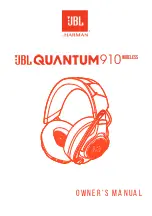- 8 -
Power on
•
Slide the power switch upwards to power on the headset.
The status LED glows solid white upon powering on.
•
Slide downwards to power off.
First-time setup (for PC only)
Download
from jblquantum.com/engine to gain full access
to features on your JBL Quantum headset - from headset calibration to adjusting
3D audio to suit your hearing, from creating customized RGB lighting effects to
determining how the boom microphone side-tone works.
Software requirements
Platform: Windows 10 (64 bit only) / Windows 11
500MB of free hard drive space for installation
TIPS:
•
JBL QuantumSPHERE 360 and DTS Headphone:X V2.0 available on Windows
only. Software installation required.
•
JBL QuantumSPATIAL 360 available on PlayStation (PS4/PS5) and Nintendo Switch.
Summary of Contents for JBL QUANTUM 910 WIRELESS
Page 1: ...910WIRELESS OWNER S MANUAL...
Page 22: ...HP_JBL_Q910_OM_SOP_V3...