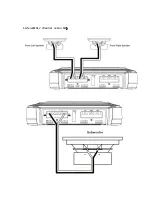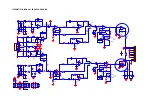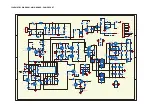4
4
POWER AND GROUND CONNECTIONS
IMPORTANT:
Disconnect the vehicle's negative (–) battery terminal before beginning the installation.
The GX A422SI amplifier is capable of delivering high power levels, and requires a heavy-duty and reliable connection to the vehicle’s electrical
system to achieve optimal performance. Please adhere to the following instructions carefully.
USING THE CONNECTORS
the GX-A422SI uses the same type of screw terminals for power and speaker connections. This type of terminal is easy to use and allows the easy
connection of large-gauge wire.
To use the connectors, use a Phillips screwdriver to loosen the connector’s set screw, insert the bare wire and tighten the set screw to secure the
wire in the connector, as shown in the illustration below.
Tighten
Screw
Loosen
Screw
Insert Wire
Under Washer
IMPORTANT:
Make sure the (+) and (–) speaker bare wires do not touch each other or the other terminal at both the amplifier terminals and speaker
terminals. Touching wires can cause a short circuit that can damage the amplifier.
Summary of Contents for JBL GX-A422SI
Page 2: ...GX A422SI power amplifier OWNER S MANUAL...
Page 17: ...1 GX A422SI 4 2 2 channel or...
Page 22: ...PCB LAYOUT DIAGRAM FRONT END BOARD TOP VIEW...
Page 23: ...PCB LAYOUT DIAGRAM FRONT END BOARD BOTTOM VIEW...
Page 24: ...PCB LAYOUT DIAGRAM MAIN BOARD TOP VIEW...