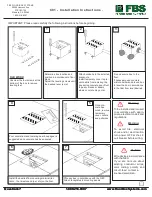4
CT3
Using The CT3
How can you test a long Multicore or a cable which is inside a wall? How can you test a cable when you can’t access both
ends to connect a standard cable tester?
For years this solution has been available for normal CAT5 and network cables. The CT3 brings this new technology to the
audio world and now you are able to test cables which are already pre-installed or at different parts of a building. The CT3 has
a vast number of audio connectors on it as well as RJ45 (CAT5 and CAT6) and RJ11 (Telephone).
When troubleshooting an audio system, having a test tone is imperative. The CT3 has the connectors available for virtually
every audio system in use. Thus most any audio device can be connected to the CT3 for signal verification and processing.
The signal from the Tone Generator is sent out the jacks on the left hand side of the unit. This is a balanced signal and, as
indicated, the positive signal is on pins 2 and 4, and the negative signal is on pins 3. Pin 1 is grounded. If you are testing an
unbalanced device the output level indicated by the Tone Level Knob is exactly half of that shown.
The Test Tone generator is strong enough to drive certain devices directly for testing without additional power. For example;
a speaker may be directly connected to the CT3 and the 1KHZ tone may be heard from the speaker. Head-phones can be
directly driven, as well as telephone lines. If you are testing a mixer’s Microphone Input and thereby its mic preamps, you will
want to set the TONE LEVEL around -30 to -20dB. Otherwise you may overdrive the mic preamps. If you are testing a Line
Input on a mixer or signal processor, set the TONE LEVEL around 0 to +3dB. For direct device testing like a speaker or
headphones, set the TONE LEVEL to +7 or maximum.