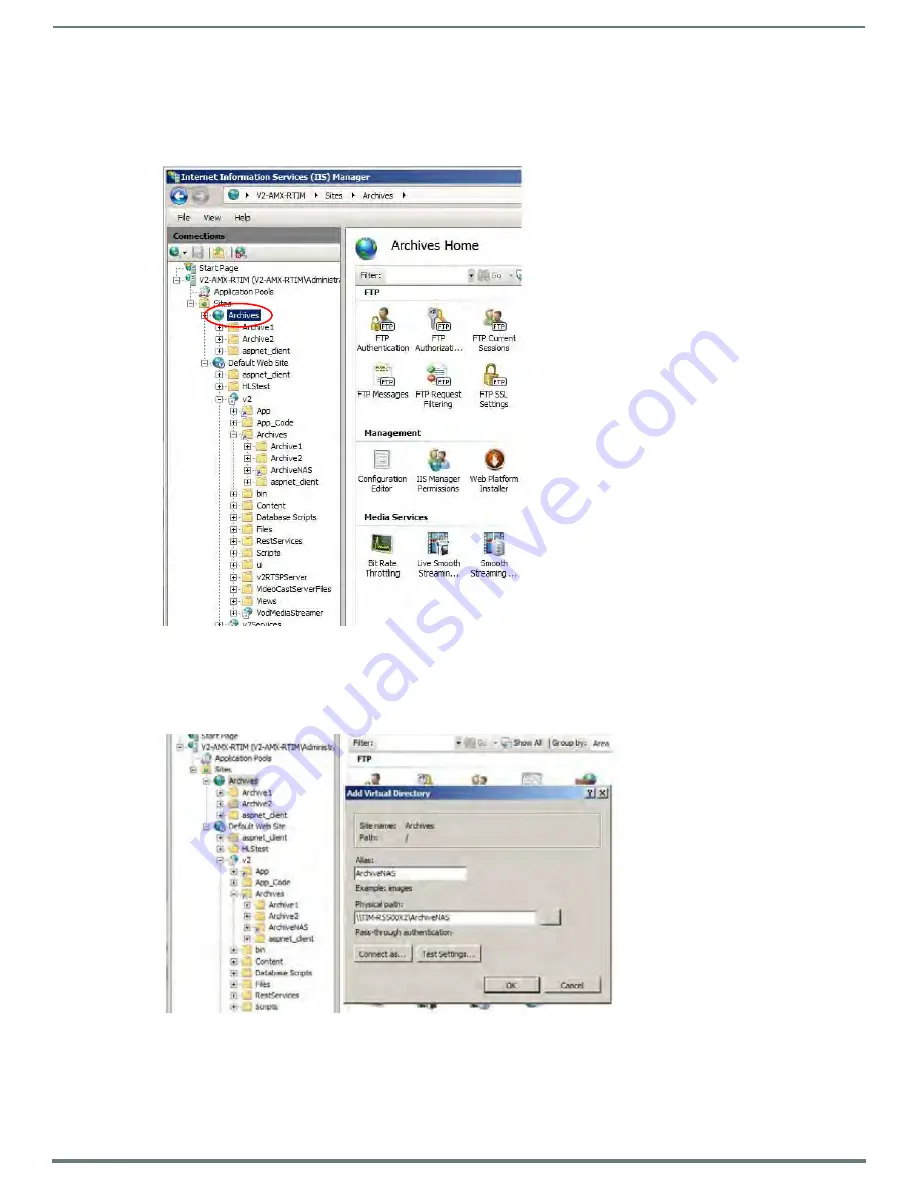
Archive Service
55
Vision
2
Instruction Manual
Add FTP Support for NAS Archive on a V2 Server (Release 8.2)
NOTE: A NAS archive service should only be licensed on Master Servers.
1.
Open Start, Administrative Tools, and IIS Manager.
2.
Select Connections > Sites > Archives > (FIG. 77). This is the FTP site.
3.
Right click on Archives site and select Add Virtual Directory (FIG. 78).
4.
In the Alias text box enter “ArchiveNAS”.
5.
Set the PhysicalPath text box to the UNC Path to the folder on the NAS e.g:
\\NASservername\ArchiveNAS
6.
Select Connect as and check “Specific User”.
FIG. 77
NAS FTP Support - IIS Manager
FIG. 78
NAS FTP Support - Add Virtual Directory
















































