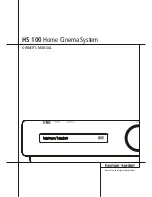INTRODUCTION
3
ENGLISH
Introduction
Thank you for choosing Harman Kardon!
With the purchase of a Harman Kardon HS 100
you are about to begin many years of listening
enjoyment.
Designed to provide all the excitement and detail
of movie soundtracks and every nuance of musi-
cal selections, the HS 100 is truly a multichannel
system for the new millennium.
The HS 100 has been engineered so that it is
easy to take advantage of all the power of its
digital technology. To obtain the maximum
enjoyment from your new system, we urge you
to read this manual. A few minutes spent
learning the functions of the various controls will
enable you to take advantage of all the power
the HS is able to deliver.
If you have any questions about this product, its
installation or its operation, please contact your
retailer or custom installer. They are your best
local sources of information.
Description and Features
The HS 100 is among the most versatile home
cinema systems available, incorporating an Audio
Video Controller, a DVD Audio player and a com-
plete 5.1 loudspeaker system in one complete
system solution. In addition to Dolby Digital and
DTS decoding for digital sources, the Dolby Pro
Logic II mode for Matrix surround-encoded or
Stereo recordings is available for use with
sources such as CD, VCR, TV broadcasts and the
system's own FM tuner.
To enable you to get the maximum quality from
DVDs, the HS 100 is equipped with the latest in
design techniques, including advanced 10-bit
video digital-to-analog converters (DAC) and
Video (composite), S-Video and RGB video (RGB
via SCART) outputs, to ensure that you get all the
quality inherent in today’s DVD medium. For
optimum playback of NTSC and PAL DVD with
compatible high-definition display devices, the
HS 100 is equipped with progressive component
video outputs.
A wide range of programming features makes it
easy to program an evening’s worth of entertain-
ment. When playing DVDs, easy-to-understand
on-screen menus and icons make it simple to
change languages, soundtracks, subtitles or
aspect ratio, while a parental-lock function
enables you to control which discs may be
viewed by younger members of the household.
Disc formats supported
by this player
The unit can play the following disc formats
(8 cm and 12 cm size):
• DVD-AUDIO
• DVD
• DVD-R
• DVD-RW
• DVD+R
• DVD+RW
• CD
• CD-R
• CD-RW
• VCD
• S-VCD
NOTE:
Due to differences in the format of certain
discs, it is possible that some discs may include a
mix of features that are not compatible with the
DVD. Similarly, although the DVD is capable of a
wide range of features, not all discs include every
capability of the DVD system. For example,
although the DVD is compatible with multi-angle
discs, that feature is only possible when the disc
is specially encoded for multiple-angle play. In
addition, the DVD is capable of playing back
both Dolby Digital and DTS soundtracks, but the
number and types of tracks available will vary
from disc to disc. To make certain that a specific
feature or soundtrack option is available, please
check the options noted on the disc jacket.
■
Playback capability for CD-R, CD-RW, WMA,
JPEG, MP3, VCD/SVCD, DVD-R, DVD+R, DVD-
RW and DVD+RW discs may vary due to
variations in the quality of the disc and the
recorder used to create the disc.
Upgradeability via Internet
The ”firmware” controlling the functionality of
the Harman Kardon DVD is fully upgradeable. In
the event of future improvements to its
operations and features, it will be possible to
download firmware upgrades from
www.harmankardon.com/International/
All you have to do is create a CD-R with the data
and insert it in the DVD for an automatic
upgrade.
■
Plays a Wide Range of Video and Audio
Formats, Including DVD-Video Discs,
VCD, Standard CD Audio Discs, CD-R/RW,
DVD-R/RW, DVD-+R/RW, Audio Discs and
MP3 Discs
■
DVD-Audio Playback for Richer Detail,
Expanded Dynamic Range and Improved
Realism
■
Extensive Bass Management Options for
DVD-Audio with Speaker Setup, Output
Level Adjustment and Delay Settings
■
High-Quality Video Playback 10-Bit
DACs, Progressive Scan and Component
Video Outputs
■
Easy-to-Use On-Screen Navigation
System
■
Playback of MP3 and Windows
®
WMA
Audio Discs and JPEG image files
■
Simultaneous Playback of MP3 and
JPEG files
■
Extensive Programming Capability for
Audio and Video Discs
■
Parental Lock Controls Prevent
Unauthorized Viewing of Restricted
Movies
■
Multiple Options for Language,
Soundtrack and Subtitle Selection
■
Multiple-Angle Capabilities With
Specially Encoded DVD Discs
■
Ergonomically Designed Remote Control
■
Multiple digital inputs and outputs
■
On-screen menu and display system
IMPORTANT NOTES:
This manual should be read in conjunction with
the owners manual of the accompanying loud-
speaker system. The instructions found therein
should be followed with respect to loudspeaker
operation and safety.
Only use the HS 100 controller with the loud-
speaker system supplied. Failure to do so may
cause damage to either the controller or the
loudspeakers and will invalidate any warranty.
All of the optional system settings have been
preset at our factory for correct operation of the
system. All you have to do is insert a disc, sit
back, and enjoy a great home theater experience.
You may want to change some of the optional
settings. A description of all the optional settings
and instructions for changing them are found in
the second half of the manual.
This system was designed to provide you with
many years of reliable operation with a minimum
2
NOTE:
This player is designed and manufactured
for compatibility with Region Management
Information that is encoded on most DVD discs.
This player is designed only for playback of discs
with Region Code 2, or for discs that do not con-
tain Region Code information. If there is any
other Region Code on a disc, that disc will not
play on the DVD.