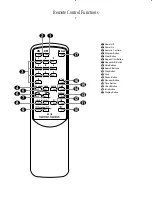Programmed Play Operation
13
The HD720’s advanced programming
capability enables you to preset the order
in which tracks play, to repeat one track
or all tracks, and to repeat any portion of
a disc without regard to track numbers.
Programmed Play
To program the order in which the
tracks on a disc play, begin by pressing
the
Program
button
! d
. Note that
the
PROGRAM
indicator will light in
the
Information Display
*
. The total
number of tracks and total disc playing
time is also displayed.
You may now begin to enter the tracks in
the order in which you wish to have
them play. When entering track numbers
from the remote control, simply enter the
numbers using the
Numeric Controls
c
. Be certain to enter the second digit
of track numbers 10 and above within
two seconds of the first number. Tracks
may also be entered from the front panel
or remote by pressing the
Skip
buttons
8 h
until the desired track number
appears. Press the
Program
button
!
d
to enter the track to memory, and
then proceed to select the next track you
wish to program.
As tracks are entered, two displays will
appear in the display. The first will indi-
cate the total number of tracks that have
been programmed along with the last
track number entered.
PROGRAM
TRACK
3 4 6 7 9
The second display will show the total
cumulative running time of all tracks
entered along with the last track number
programmed. After 5 seconds, only this
display will appear if no other track
number is entered.
As each track is added to the program
list, its number will illuminate at the
bottom of the display.
When you have entered all the tracks
that you wish to program, press the
Play
button
4 j
to begin playback of the
programmed sequence. The tracks will
now play back in the order in which they
were programmed.
When the complete set of programmed
tracks has played, the unit will stop.
The program will remain and may be
started again by pressing the
Play
button
4 j
. The program will remain in the
player’s memory as long as the disc is
not removed.
NOTE:
Once the disc drawer is opened,
the program information is lost, and
must be re-entered even if the same disc
is placed back in the machine.
PROGRAM
TOTAL
MIN
SEC
TRACK
3 4 6 7 9
Checking Program Contents
To check the contents of a program, press
the
Check
button
@ o
. Each press of
the button will show the actual track
number, the position the track occupies
in memory (e.g., second track to play)
and the cumulative time for all tracks
that have been programmed up to the
one that is indicated.
Clearing Program Tracks
To clear one or all tracks from a program,
first press the
Stop
button
5 k
.
Pressing the
Clear
button
e
on the
remote, or the
Stop/Clear
button
5
on
the front panel will remove tracks from
the program sequence one at a time,
starting with the last track programmed.
For example, if track #6 was the last
selection in the program order, it will be
the first to be deleted from the program,
regardless of how many tracks are on the
disc, and how many individual tracks
have been programmed.
To clear all tracks at once, press and
hold either the
Stop/Clear
button
5
on the front panel, or the
Clear
button
e
on the remote until the
PROGRAM
indicator goes out and the display of the
disc’s total running time and number of
tracks appear. You may also clear the
total contents of a track programming
sequence by pressing the
Open/Close
button
&
, or by turning the unit off.
HD720 –120V Owner's Manual 9/17/98 9:54 AM Page 13