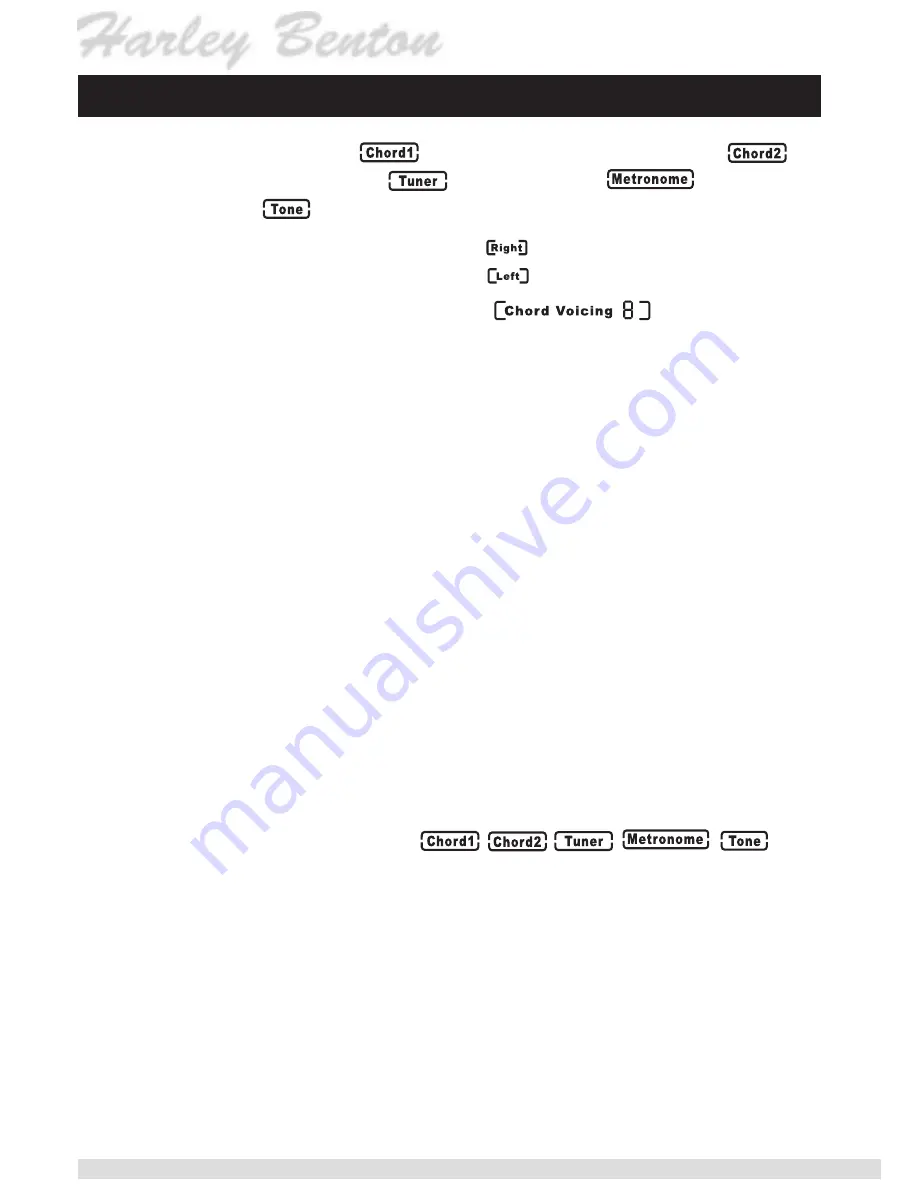
4
LCD Display
z
Mode display area A:
Find chord position mode,
Find chord name mode,
Tuner mode,
Metro-
nome mode,
Tone generator mode.
z
Hand set display area B:
Right handed (standard).
Left handed.
z
Chord Voicing display position C:
Displays your
selected chord voicing.
z
Guitar Fret number display position D: This tells you to move
your hand up to that fret to position your fingers.
z
Guitar fretboard area E: On the guitar fretboard, the six vertical
lines represent the six strings on the guitar, from low E to high E
if right hand setted, from high E to low E if left hand setted (from
left to right). „X“ stands for mute, „0“ indicates an open string.
Black dots indicate the finger position. Note name appearing be
-
low each string tells you which note name you played.
J
OPERATING PROCEDURE
z
Press button
q
to turn on Dr. Chord Pro. The power will be
turned off automatically 5 minutes later if the unit has been left
unattended. Press this button again to turn the device off.
z
Mode select:
When you press but
-
ton
w
under any situ-
ation when the unit is
on, the mode select-
ing menu will appear
on the LCD like the above picture. The flashing outline frame
indicates the mode you select, you can press button
e
and
r
to move the flashing cursor. When you have moved the flash
-
ing cursor to the mode you desire ,press button
t
to confirm
your selected mode, the system will enter your selected mode.
* If you have not pressed button
t
to confirm your selected mode, the
system will stay on the mode select menu untill auto power off.
Mode selecting menu
* The gray parts are possibly to be displayed.
Only the black parts are displayed for certain.
















