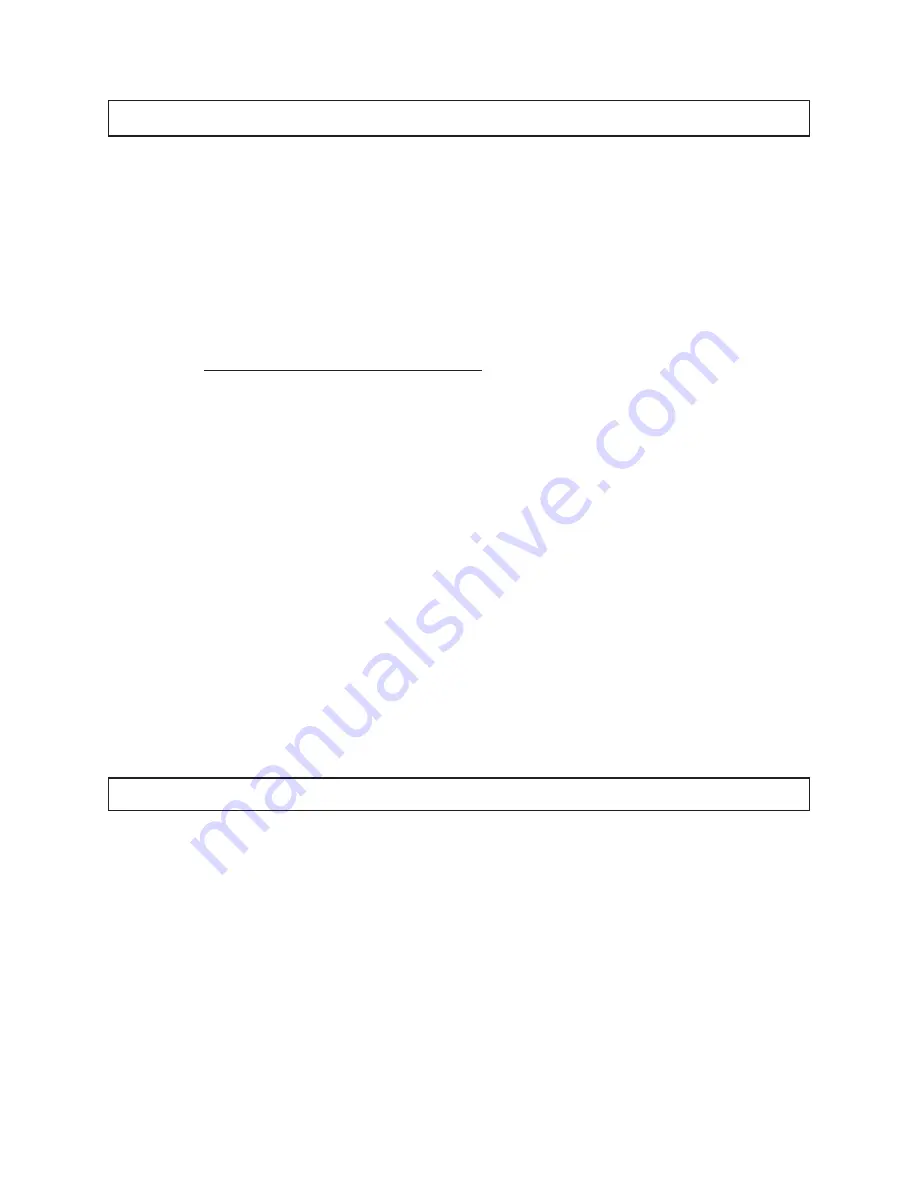
SKU 91500
PAGE 20
INSPECTION, MAINTENANCE, AND CLEANING
1.
WARNING! Always disconnect the Sewing Machine from its electri-
cal power supply source before performing any inspection, mainte-
nance, or cleaning procedure.
2.
Before each use, inspect the general condition of the Sewing Machine. Inspect the
Power Switch, Power Plug and Cord assembly, and extension cord (if used) for
damage. Check for loose screws, misalignment, binding of moving parts, broken,
cracked, or improper mounting of the Needles, broken parts and any other condi-
tion that may affect its safe operation. If abnormal noise or vibration occurs, turn off
the Sewing Machine immediately and have the problem corrected before further
use. Do not use damaged equipment.
3.
Always remove cut-off pieces and scraps of fabric from the Sewing Machine and
Foot Controller before starting the machine.
4.
With a brush, soft cloth, or vacuum, remove all debris from the Sewing Machine.
Do not use solvents to wipe off the Sewing Machine, as damage may result. If
necessary, wipe with a damp cloth. You may use a mild detergent. Warning! Do
not introduce any liquids into the openings of the Sewing Machine.
5.
Once clean, lubricate all moving parts with a light Sewing Machine oil (not included).
6.
When storing, keep the Sewing Machine covered with a cloth cover (not included).
7.
To change the 120 volt Lamp (32F) in the Sewing Machine, pull out and remove the
left side section of the Lamp Cover (62A) to expose the Lamp.
CAUTION! Make sure the Lamp is completely cool before touching. Unscrew and
remove the old Lamp from its socket, and replace with a new 120 volt Lamp. Then,
replace the Lamp Cover. (See Figure D.)
8.
Repairs should only be performed by a qualified sewing machine technician.
PLEASE READ THE FOLLOWING CAREFULLY
THE MANUFACTURER AND/OR DISTRIBUTOR HAS PROVIDED THE PARTS
DIAGRAM IN THIS MANUAL AS A REFERENCE TOOL ONLY. NEITHER THE
MANUFACTURER NOR DISTRIBUTOR MAKES ANY REPRESENTATION OR
WARRANTY OF ANY KIND TO THE BUYER THAT HE OR SHE IS QUALIFIED TO MAKE
ANY REPAIRS TO THE PRODUCT OR THAT HE OR SHE IS QUALIFIED TO REPLACE
ANY PARTS OF THE PRODUCT. IN FACT, THE MANUFACTURER AND/OR
DISTRIBUTOR EXPRESSLY STATES THAT ALL REPAIRS AND PARTS
REPLACEMENTS SHOULD BE UNDERTAKEN BY CERTIFIED AND LICENSED
TECHNICIANS AND NOT BY THE BUYER. THE BUYER ASSUMES ALL RISK AND
LIABILITY ARISING OUT OF HIS OR HER REPAIRS TO THE ORIGINAL PRODUCT OR
REPLACEMENT PARTS THERETO, OR ARISING OUT OF HIS OR HER INSTALLATION
OF REPLACEMENT PARTS THERETO.






























