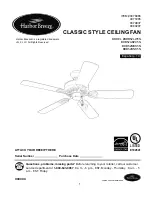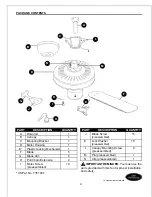Align the three blade screws (J), pre-installed on
the blade arm (G), with the three holes in the
blade (F). Press up on the blade arm (G) firmly so
that the blade screws (J) come through the holes
in the blade (F).
Be careful not to use so much
force that the blade arm (G) bends.
Repeat for each blade arm (G).
Place the plastic locking mechanism (E) on the
opposite side of the blade (F) as the blade arm
(G), refer to Fig. 2, with the
narrower
end of the
plastic locking mechanism (E) toward the end of
the blade (F) and against the blade screw (J) as
shown in Fig. 3. [
Please note the side of the
plastic locking mechanism (E) indicating THIS
SIDE UP.
] Rotate plastic locking mechanism (E)
to the left (counterclockwise) to lock plastic
locking mechanism (E) into place.
Repeat Step 3 for each blade (F).
2.
3.
Locate motor screws (I) and lock washers (K) that
were removed in Step 5 on page 8.
Insert two motor screws (I), along with lock washers
(K), through one blade arm (G) to attach blade arm
(G) to motor. Tighten motor screws (I) securely.
Repeat with remaining blade arms (G), making sure
to completely secure each blade arm (G) before
proceeding with the next.
4.
FINAL INSTALLATION
J
F
E
J
3
2
F
E
4
F
D
G
I
K
13
Lowes.com/harborbreeze
G
G