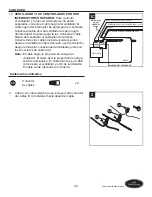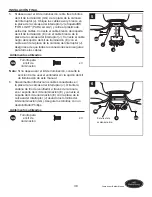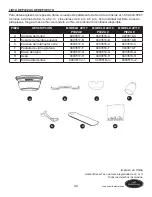43
Lowes.com/harborbreeze
SOLUCIÓN DE PROBLEMAS
PROBLEMA
CAUSA POSIBLE
ACCIÓN CORRECTIVA
El ventilador no
se mueve.
1. El interruptor de reversa no
está activado.
2. El interruptor de pared se
apagó.
3. No hay suministro de
electricidad o hay un fusible
(interruptor) quemado.
4. Una conexión de los cables no
es la correcta.
1.
Mueva firmemente el interruptor de
reversa hacia la izquierda o hacia la
derecha.
2. Asegúrese de que el interruptor de
pared esté encendido.
3. Encienda el suministro eléctrico
o verifique el fusible (interruptor).
4. Desactive la alimentación eléctrica
y revise todas las conexiones de la
caja de salida del techo.
El ventilador
hace ruido.
1. Las aspas están sueltas.
2. Hay una aspa partida.
3. El control de pared no es
compatible con el ventilador.
4. No se supera el período de
asentamiento.
5. La caja de salida no está
asegurada.
6. La abrazadera de montaje no
está asegurada.
1. Revise y apriete todos los tornillos que
sostienen las aspas del ventilador en
los brazos de las aspas y en el motor.
2. Reemplace la aspa partida.
3. No use un regulador de intensidad
de rango completo para controlar la
velocidad del ventilador.
4. Haga funcionar el ventilador de 24 a
48 horas continuamente a velocidad
media o alta durante el período de
“asentamiento”.
5. Revise que la caja de salida esté
asegurada a la estructura del edificio.
6. Asegúrese de que la abrazadera de
montaje esté fija en la caja de salida
y que los tornillos estén apretados.
Hay un tambaleo
excesivo.
1.
Una o varias aspas están flojas.
2. Las aspas no están
equilibradas.
3. El montaje del ventilador no
está asegurado.
1. Revise y apriete todos los tornillos que
sostienen las aspas del ventilador en
los brazos de las aspas y en el motor.
2. Intercambie un aspa con otra del lado
opuesto. O equilibre el ventilador
mediante el kit de equilibrio (no se
incluye).
3. Desconecte el suministro de
electricidad. Afloje la base y verifique
que la abrazadera de montaje esté
asegurada en la caja de salida
eléctrica. La abrazadera debe estar
al ras de la caja de salida y no debe
moverse.