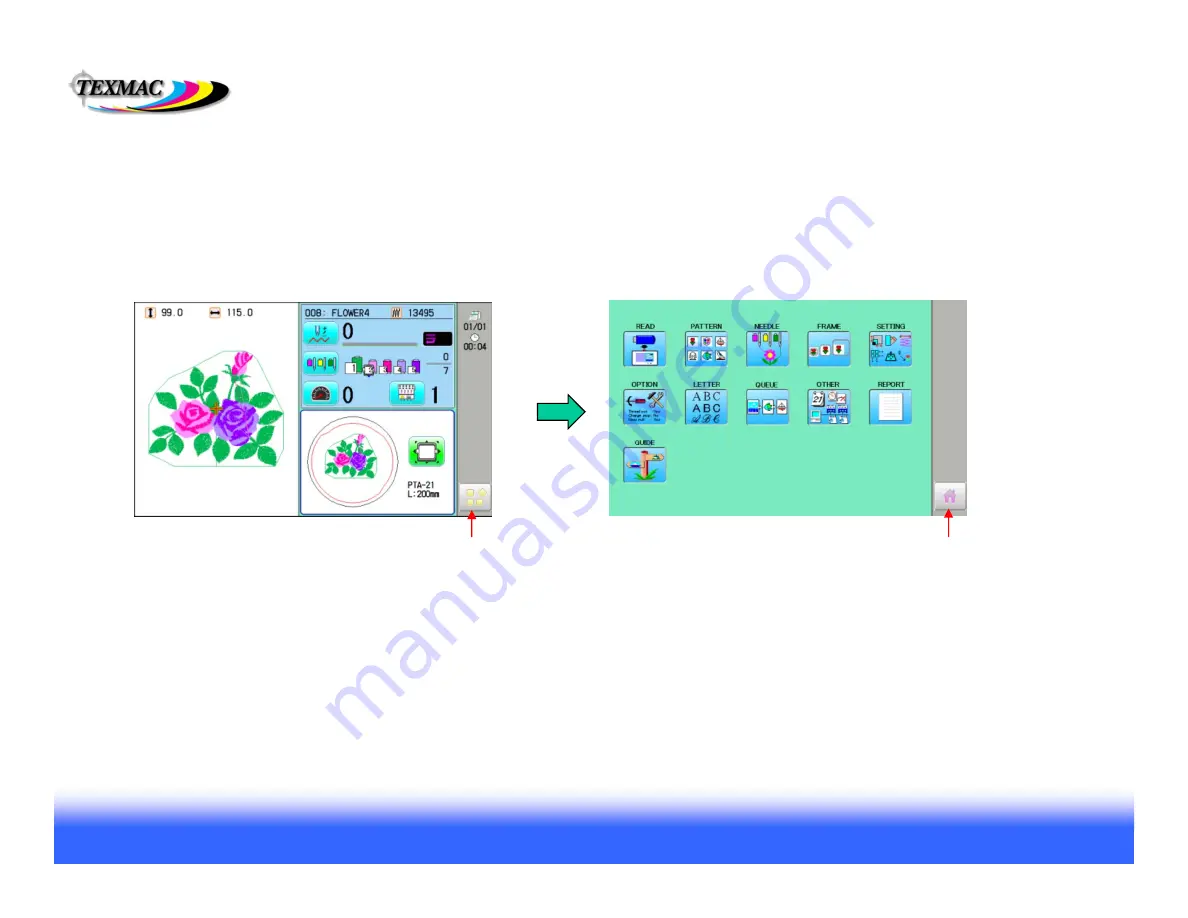
Training Workbook: HAPPY HCS2-1201 Voyager Operation and Maintenance
Education Department
Chapter 1: Introduction and Basics
9
Control Panel Intro: Other Important Screens
Summary of Main Menu Sub-screens:
READ – read in designs from thumb drive or from PC via network cable
PATTERN – view/select/delete/rename etc designs in memory
NEEDLE – set design colors (can be done from Drive screen as well)
FRAME – select hoop (can be done from Drive screen as well)
SETTING – perform basic edits/adjustments to the current design
OPTION – adjust settings for machine, designs and stitch data
LETTER – onboard lettering feature
QUEUE – queue a sequence of designs to be sewn.
OTHER – date/time, network, machine reset, version/update
REPORT – machine production report
GUIDE – onboard help
iCUSTOM – Customize drive screen icons (like a tablet or smart phone)
SCREEN – screensaver settings – select your own images, time, etc.
The Main Menu
The other - and most important - menu is the Main Menu, accessed from the main Drive screen by
pressing MENU as shown below.
Press this
menu
button to get to
the main menu.
Press the
Home
button to exit to the
main (drive) screen.

































