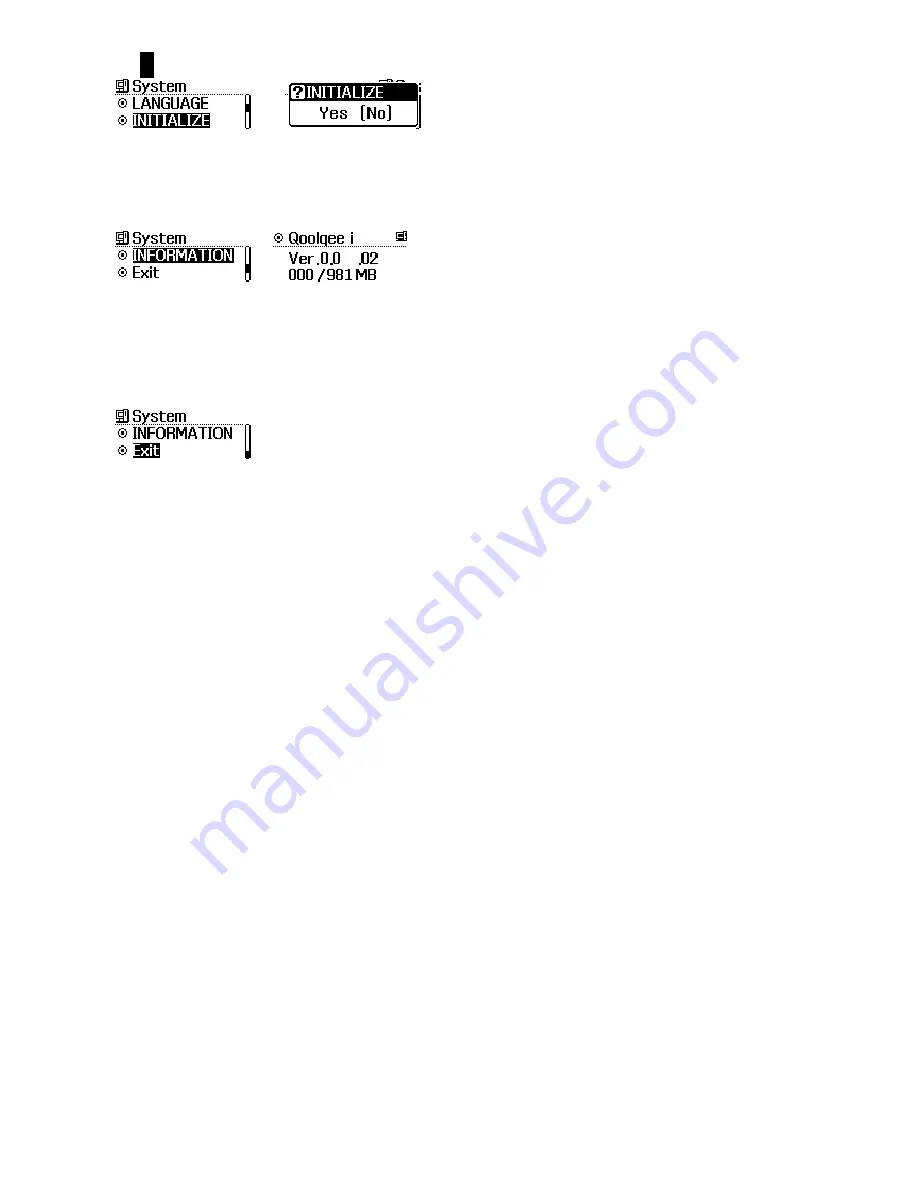
57
3. System Information
• Display the model name, firmware version, link to our web page and memory space.
• Press the < JOG > or <Menu > button to return to the previous screen.
4. Exit
• Press the <JOG> button to move to the upper menu while
“
Exit
”
is selected.
• Press the <Menu> button to move to the upper menu.
Summary of Contents for QOOLQEEI
Page 1: ...FCC ID ODGQOOLQEEI REPORT NO HCT F05 0804 HYUNDAI C TECH 1 1 ATTACHMENT E USER S MANUAL...
Page 2: ...1...
Page 60: ...59 2 Earphone related Cautions...
Page 63: ...62...




















