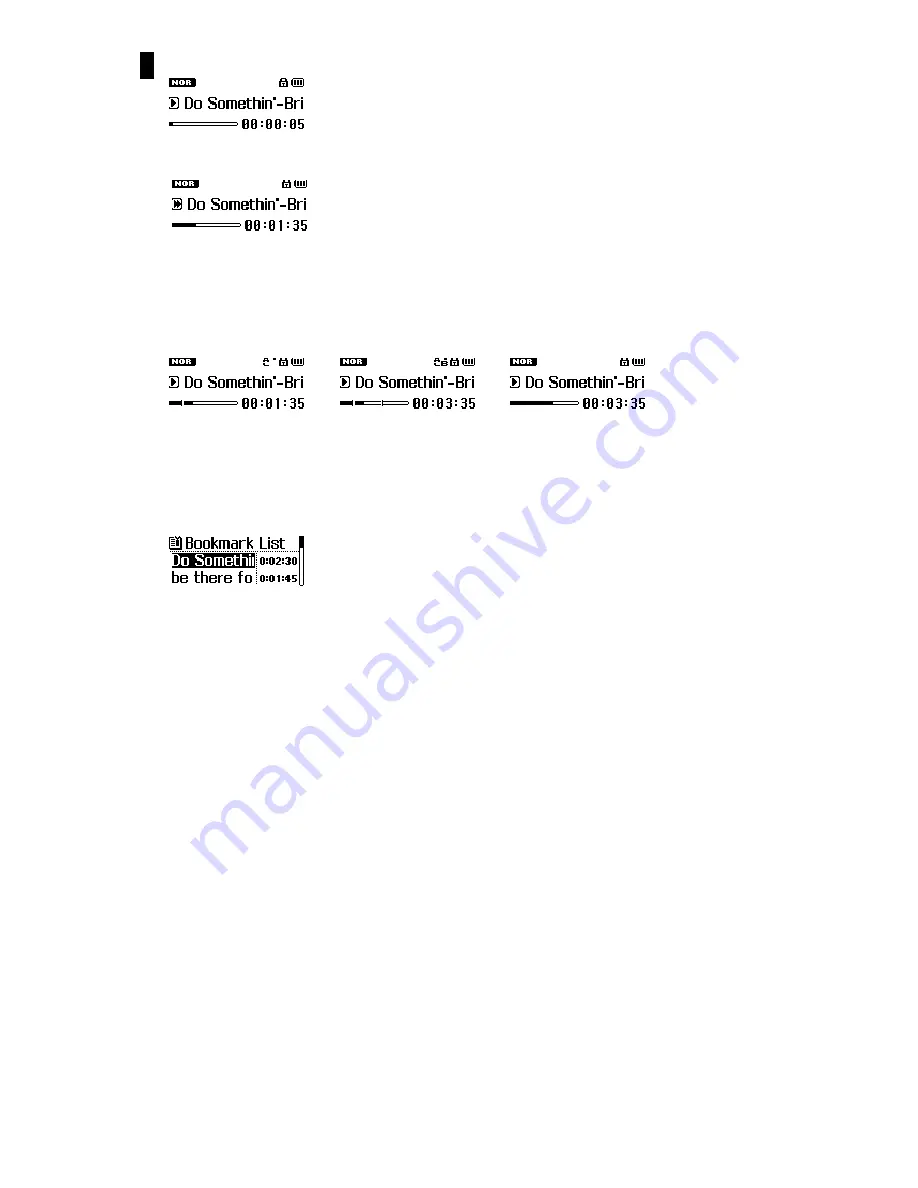
30
4) Fast-forward / Rewind
Press and hold the <
∧
> / <
∨
> button to rewind or fast-forward within the track.
5) <A
↔
B > segment Repeat
1. While playing, press the <A-B / REC> button briefly to select the start point (A) and press it once more
briefly to select the end point (B), enabling repeat playing for a desired segment.
2.With an A-B segment set, press the <A-B / REC> button briefly once more to free A-B Repeat.
6) Bookmark
The bookmark function allows you to add a bookmark at a certain point within a song or language file for later reference.
Press and hold the
<EQ>
button while playing displays the current track, along with the time to add a bookmark. In the
Book list, it is possible to view a list of the currently available bookmarks.
7) EQ
Select and enjoy one of the EQ settings, such as Normal / Pop / Rock / Soft / Classical / Live / Techno / Reggae
Summary of Contents for QOOLQEEI
Page 1: ...FCC ID ODGQOOLQEEI REPORT NO HCT F05 0804 HYUNDAI C TECH 1 1 ATTACHMENT E USER S MANUAL...
Page 2: ...1...
Page 60: ...59 2 Earphone related Cautions...
Page 63: ...62...
















































