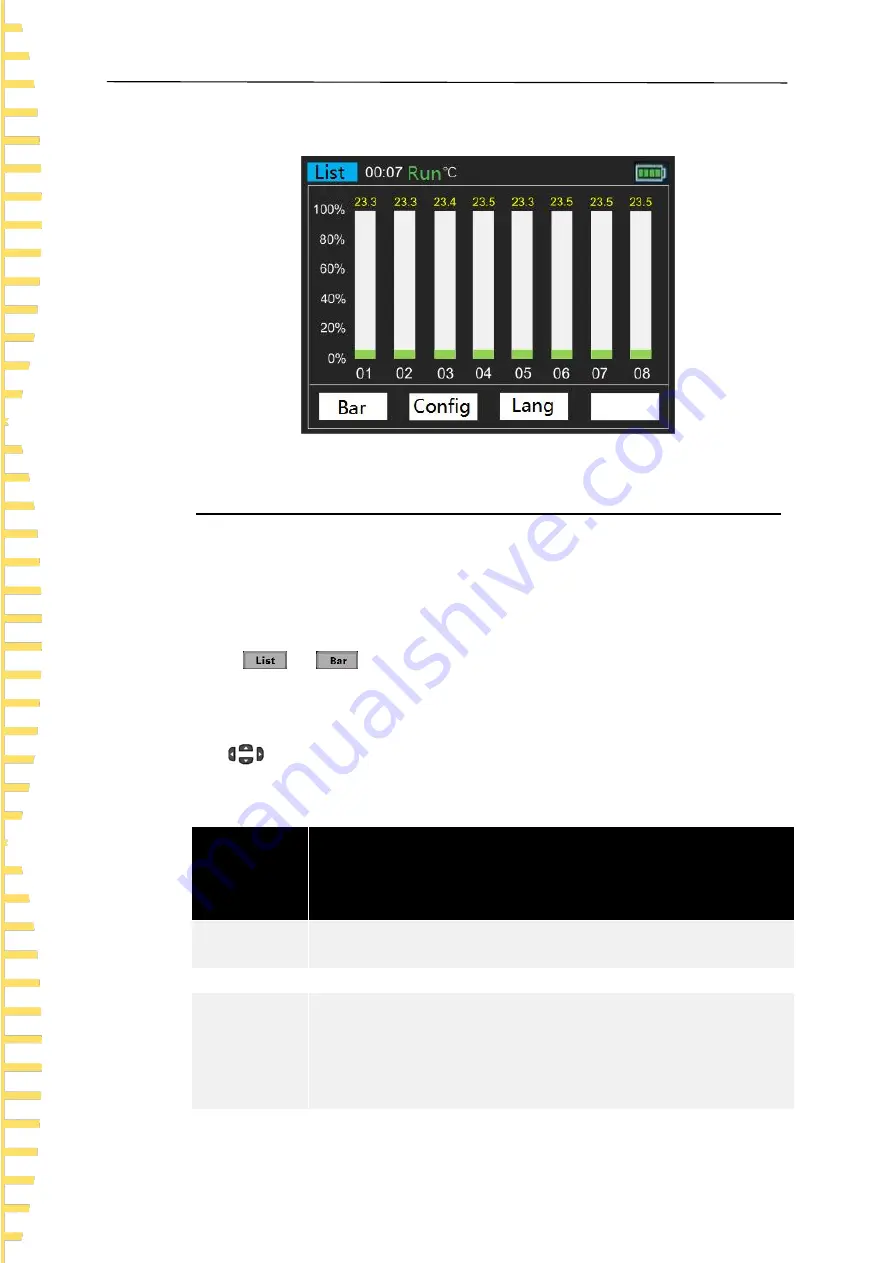
Function introduction
EN
HTM200 user manual
Copyright Qingdao Hantek Electronics Co., LTD
24
The display page is shown as following:
Figure 5.2 Measurement bar chart
5.3
Channel configuration
All settings on the < Configuration > page will be saved automatically at shutdown
and loaded automatically at next startup.
Press
or
to enter the < List > or < Bar chart >, and then press the
configuration button to enter the < Configuration > page.
use
arrow buttons to select the configurations that you want to modify.
Configurations descriptions:
Configuration
item
Descriptions
Type
The thermocouple types include J/K/T/E/S/N/B/R/A/C/D. The initial is
type K.
Enable
Open or close channels.
Upper limit
Set the upper temperature limit. The initial value is 1800. When the
temperature is higher than the upper limit, the color of the temperature
values on the < List > page will turn red, and a buzzer alarm will be
sounded.
The upper limit value can be set ranges from -200 ° C to 2480 ° C.
Lower limit
Set the temperature lower limit. The initial value is -200. When the






























