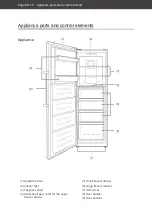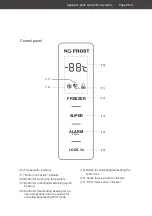Operation
Page EN-13
1. Unlock the control panel as described in
section “Locking and unlocking the control
panel” on page EN-12.
2. Press the button (12) repeatedly until the
desired temperature is shown.
-14
-15
-16
-17
-21
-22
-18
-20
-19
The temperature is reduced by 1 °C each
time you press the button. If the setting
reaches –22 °C, it jumps back to –14 °C
the next time you press the button.
The ideal temperature for the freezer is
−
18 °C.
Setting the operating modes
The appliance has two additional operating
modes: quick freezing and ECO mode.
Activating quick freezing
The “Quick freezing” operating mode rapidly
cools the freezer to –25 °C.
1. Unlock the control panel as described in
section “Locking and unlocking the control
panel” on page EN-12.
2. Briefly touch the button (13).
The display flashes the “Quick freezing
active” indicator (16). The temperature in-
dicator switches to –25 °C.
After approx. 5 seconds, the “Quick
freezing active” indicator (16) stops flash-
ing. This means that the “Quick freezing”
mode is now activated.
Deactivating quick freezing
Quick freezing is automatically deactivated
after 50 hours.
• Press the button (13) for 3 seconds to
manually deactivate quick freezing.
The “Quick freezing active” indicator (16)
goes out. The respective temperature indi-
cator will return to the original setting.
Activating ECO mode
In the ECO operating mode, the temperature
in the freezer is automatically set according
to the ambient temperature:
Temperature
Ambient
Freezer
≤
13 °C
–18 °C
≤
20 °C
–18 °C
≤
27 °C
–18 °C
≤
34 °C
–16 °C
≥
35 °C
–15 °C
1. Unlock the control panel as described in
section “Locking and unlocking the control
panel” on page EN-12.
2. Touch the button (14) for about 3 seconds.
The
ECO
“ECO mode active” indicator (17)
will start to flash on the display. The tem-
perature indicator switches to –18 °C.
After approx. 5 seconds, the
ECO
“ECO mode
active” indicator (17) stops flashing. This
means that the “ECO” mode is now acti-
vated.
Deactivating ECO
1. Unlock the control panel as described in
section “Locking and unlocking the control
panel” on page EN-12.
2. Touch the button (14) for about 3 seconds.
The
ECO
“ECO mode active” indicator (17)
will disappear from the display. The respec-
tive temperature indicator will return to the
original setting.