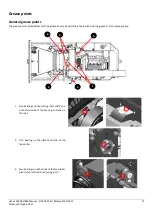Hansa C65RX O&M Manual
–
OM-029 First Release 4/05/2021
© Hansa Chippers 2021
17
Track control remote pairing/unpairing procedure
Start the chipper as per the usual start-up procedure.
Ensure that the cutting rotor is disengaged. The throttle
should be set to at least half-way
Turn the remote on by turning the remote’s key
clockwise to position “1”.
To pair the remote to the receiver, press and hold
the green start button on the remote for a few
seconds until the green LED light on the remote
flashes slowly. The blue status LED light on the
receiver (located inside the electrical cabinet) will
flash quickly indicating that it is paired to the
remote.
Drive the C65RX to the desired position using the left and right track controls on the remote.
For safety reasons, the feed roller is disabled
while the tracks are active. To reactivate the feed
roller, the remote must be disconnected from the
machine.
To disconnect the remote without causing the
safety system to shut the engine down, the
operator can "acknowledge and allow" the
remote to be safely disconnected by holding
down the left button on the display screen while
switching off the remote:
turning the remote key
to “0” position.
1
Set throttle
to at least
half-way
2
Electrical
cabinet
Power LED
(green)
Status LED
(blue)
3
4
Hold button while
disconnecting remote
Start button
(connects the
remote to the
chipper’s
receiver)
Remote key
(on/off switch for the remote)