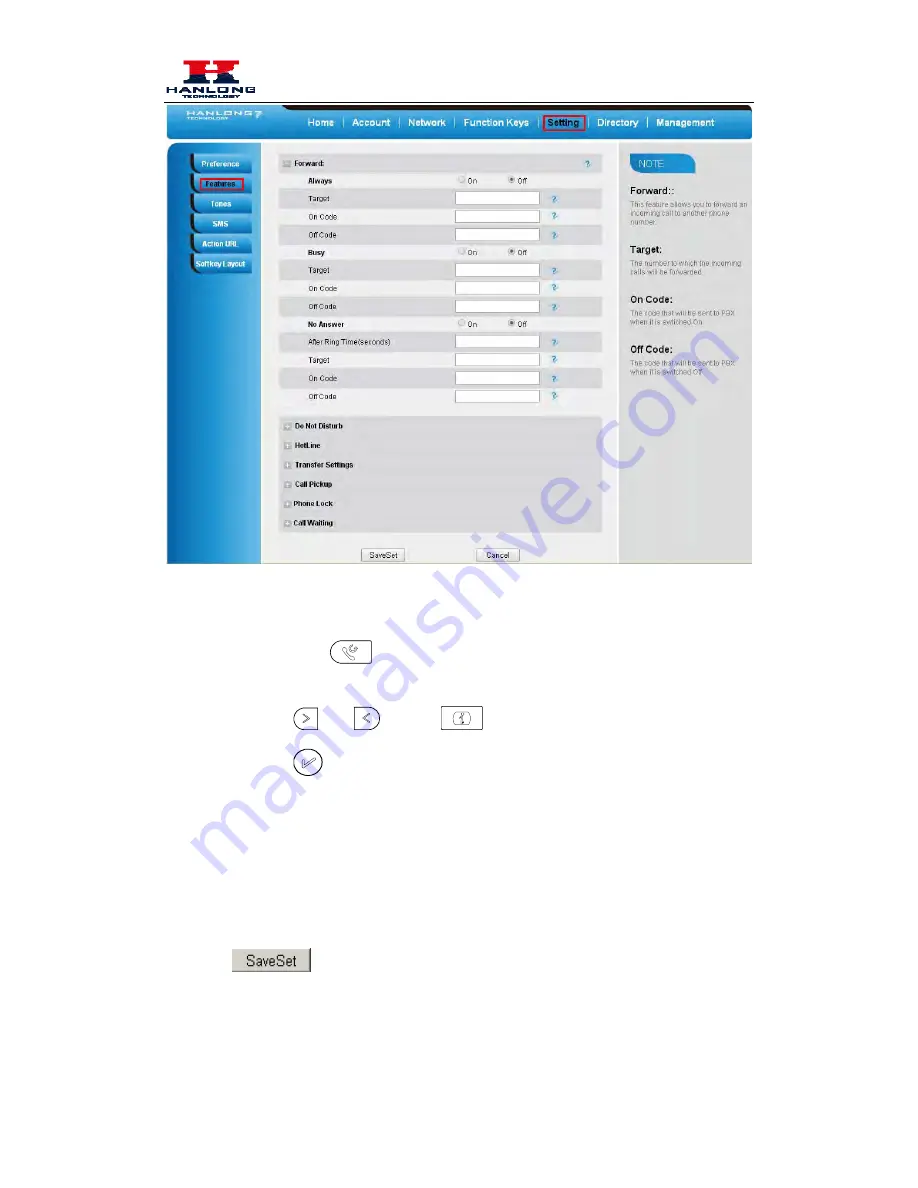
Basic Call Features
84
To cancel the forward feature via Phone Interface
1.
Option 1: To press the
key to disable the forward feature.
2.
Option 2: Press Menu
→
Features
→
Call forward
→
Always/Busy/No answer Forward
Press
and
or press
to select the disable choice
Press
or Save soft key to save the configuration.
To cancel the forward feature via Web Interface
1.
Setting
→
Features
2.
Click Off for the Always/Busy/No Answer
3.
Click
to save the configuration
To configure dynamic forward
Forward an incoming call during the ringing.






























