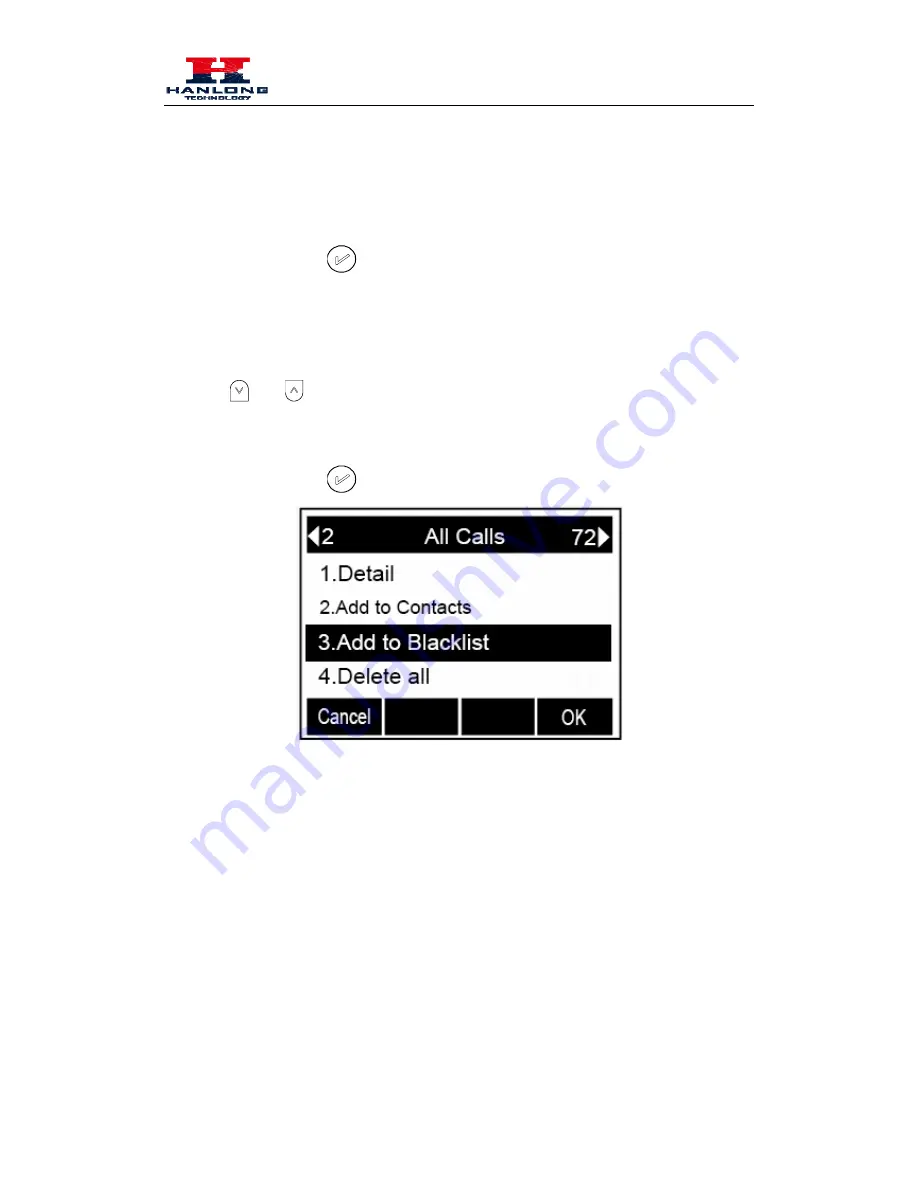
Basic Call Features
To add blacklist manually
1.
Press Menu
→
Directory
→
Blacklist
2.
Press Add soft key.
3.
Enter the necessary information as Name, Phone number…
4.
Press save soft key or
to add the contacts successfully.
To add blacklist from history
1.
Press History soft key or press Menu
→
Logs
→
Local history
2.
Press
and
to select the targeted one.
3.
Press Option soft key
→
Add to Blacklist
4.
Edit the necessary information as Name, Phone number…
5.
Press save soft key or
to add successfully.
Basic Call Features
Place a Call
There are three ways to dialing a call: Handset, Headset and Hands-free speakerphone.
To place a call by Handset
1.
Pick up the handset, or press a line key and dial the necessary number.
31






























