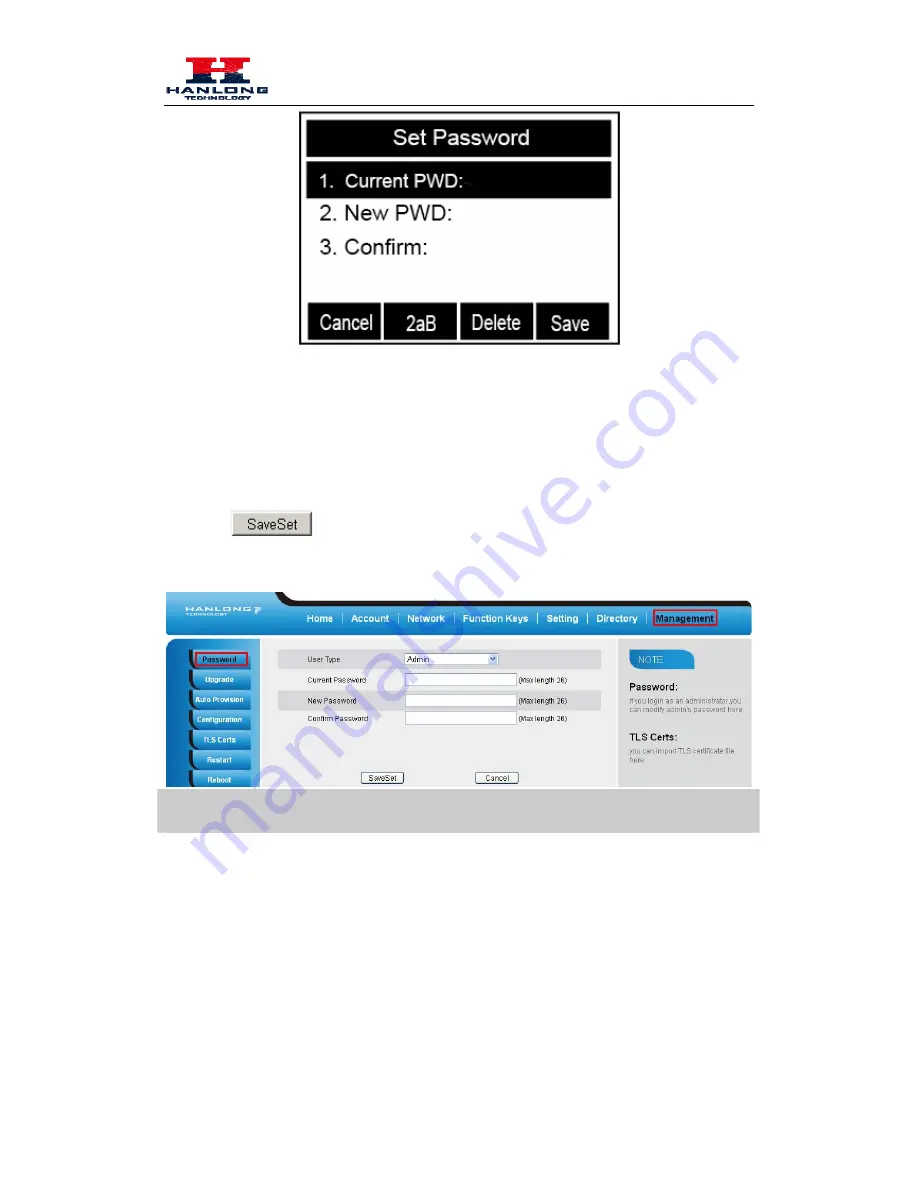
Basic Features Configuration
To change to password via Web Interface
1.
Management
→
Password
2.
Fill the value
3.
Click
to save the configuration.
Note:
When you use the web interface:
user name: admin
password: admin(default)
Language
The default Phone interface language is English.
To change the language via Phone interface
1.
Press Menu
→
Setting
→
Basic Settings
→
Language.
20






























