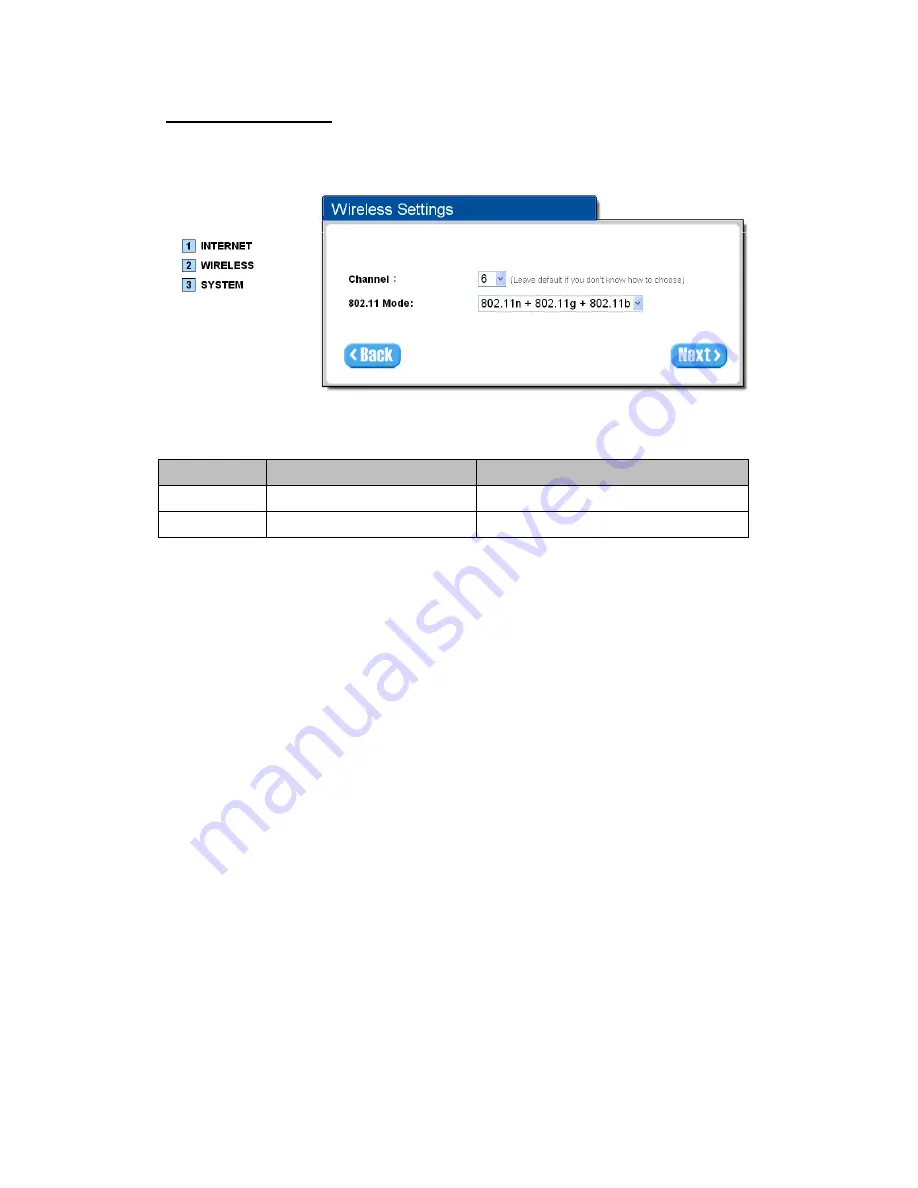
WG
‐
500P
Hotspot
in
a
Printer
26
Step
5:
Wireless
Setting
Wireless
Setting:
This
page
allows
you
to
Channel
ID
and
802.11
Mode
for
wireless
connection.
Figure
3
‐
1
‐
10
Wireless
Setting
Screen
Item
Default
Description
Channel
6
Enter the channel ID for wireless connection.
802.11 Mode
802. 11n + 802.11g + 802.11b
Enter the 802.11 Mode for wireless connection.






























