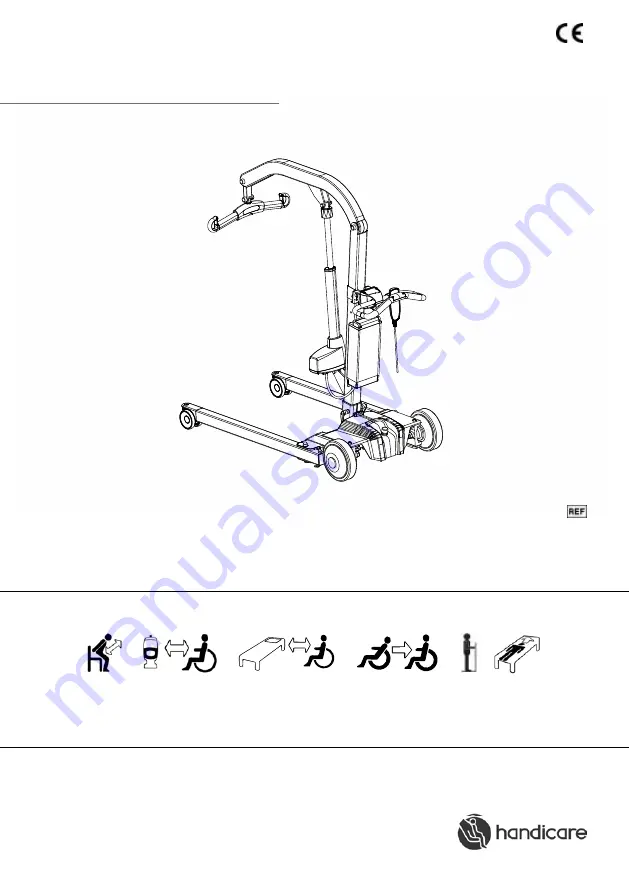
60900012
60900013
60900002
60900003
SWL: 205 kg/450 lbs
270 kg/600 lbs
System
RoMedic
TM
Instructions for use - English
EvaDrive
Manual nr: 674 Rev 5
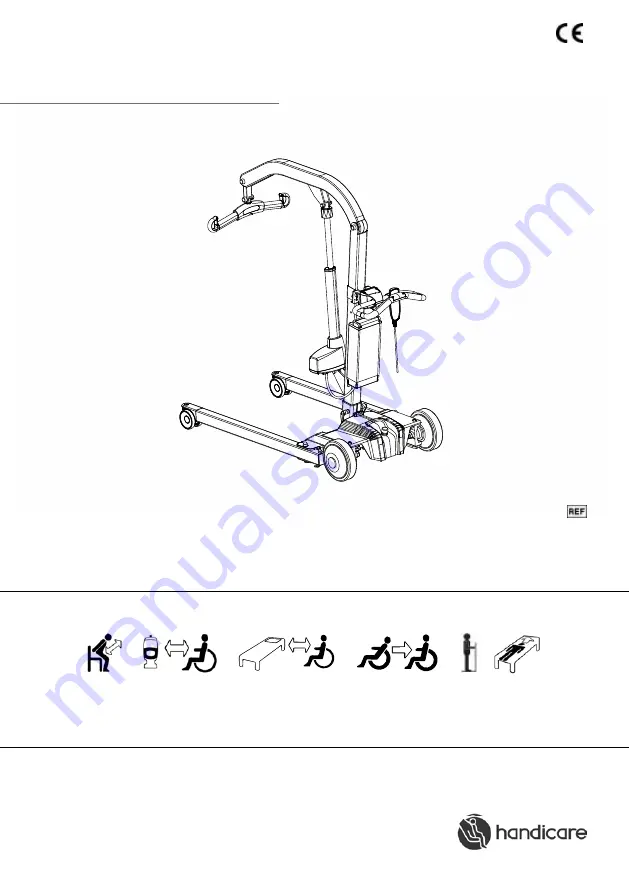
60900012
60900013
60900002
60900003
SWL: 205 kg/450 lbs
270 kg/600 lbs
System
RoMedic
TM
Instructions for use - English
EvaDrive
Manual nr: 674 Rev 5