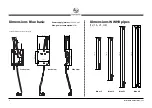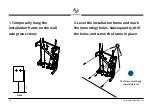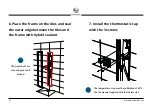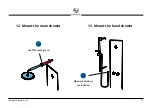Summary of Contents for Blue 12
Page 1: ...Installation manual Blue 12 16 21 HE EN V4 5 Blue...
Page 7: ...1 Installation Blue base...
Page 17: ...2 Installation options glass panel thermostat shower set...
Page 23: ...Installation manual Blue V4 5 23 4 Place the waterproof wall 5 Tile the wall...
Page 28: ...3 Calibration and maintenance...