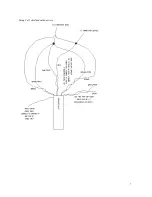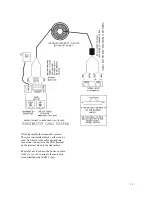5. Tuning and setting Power
Be sure power is ON (LED
should be lit) Turn Audio Gain all
the way down (counter clockwise)
Be sure to turn it back up when
you are done. There are 3 test
hole pads on the unit (see dia-
gram). Take a standard voltmeter
that is set to DC 5-20 volts and
plug it into the bottom and top test
hole pads. The black lead will go
to the test hole pad closest to the
mounting hole (Ground) (Top).
Next move the jumper shunt on
the “COIL TUNE” jumper block
one at a time to find the one that
gives the highest meter reading or
highest power amp voltage. Be
sure that only one jumper is used
at a time. Leave this jumper on
the highest meter reading and
proceed. If you find two areas of
the jumper block that give a peak
reading one of them may be an
harmonic. Chose the position
closest to the center of the jumper
block range. If you are not seeing
a good meter reading then rotate
the PWR control until you do, or
check your meter.
Now take the tuning tool and ro-
tate “TUNE” to obtain a peak
reading of the meter. When
the meter peaks you are tuned. Be
sure to stay away from the anten-
na while tuning. If you
are to close to the antenna your
body will affect where it tunes.
Keep in mind that you need to see
a peak. The meter should rise and
fall as you are turning. If you just
turn it clockwise or counter clock-
wise all the way and the meter
goes up until the capacitor can’t
be turned anymore then it is not
tuned. Practice if you need to until
you get the feel of finding the
“peak” voltage. You will get the
most power with the least capaci-
tance of the tuning cap that you can
get to tune (counter clockwise). You
may find that 2 jumper positions will
tune. If so use the one that
tunes with the “TUNE” in the most
counter clockwise or least capacitance
position. This will
give you the best range and circuit
performance.
Test
Hole
(3)
Coil Tune Block
TUNE
Setting the Power is easy, simply turn the PWR control until the LED goes
green! See the next page for the manual method using the chart. Only set the
power with the audio all the way down! When the audio is up the light will
flash mostly red.
Power Adjust
“Green Light” Power LED
crystal
Au
dio
Gai
n
12
Power Switch
Summary of Contents for HAMILTON AM1000
Page 7: ...Using Cat 5 shielded outdoor wire 7 ...
Page 8: ...4 Studio Connections and settings 8 ...
Page 14: ...6 Trying to get good Range 14 ...
Page 19: ...19 11 Certification ...