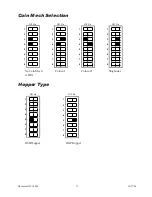Document #101-0048
11
10/17/06
TIMED INPUTS
Pressing 3 selects the Timed Inputs category. The following screen will be displayed:
ENTER TIMED INPUT 1
(IN CENTS)
CENTS: 0
Timed inputs are generally used with systems incorporating all tokens. A timed input is very similar to the
DEFAULT PAYOUTS described earlier. However, with a timed input, token coins are paid back to a cus-
tomer (instead of change) when a target price has not been reached. Therefore,
a non-token hopper is not
needed.
There are four possible timed inputs that may be entered. After 9 seconds (or the programmed default delay
time) of inactivity, the timed inputs are checked. For example, three tokens are programmed to dispense upon
receiving $2.00. However, a customer only deposits $1.00. A timed input was programmed for $1.00 to
dispense one token. The Controller will wait 9 seconds for the customer to deposit another $1.00. If the
customer does not do so, the Controller will dispense one token. To scroll through each of the four timed
inputs, use the RIGHT ARROW key. When finished, press “ESC” to return to the SUB MENU.
TOKENOTES
Pressing 4 selects the TOKENOTES category. The following screen will be displayed:
TOKEN PAYOUT FOR
TOKENOTE
HOPPER 1 COINS
COINS: 0
The Tokenote® category is used to program the number of token coins to be dispensed for each Tokenote®.
The Audit Pro allows up to five different Tokenote® payouts. These five Tokenotes® are categorized as
COUPON 1 through COUPON 4. Audits are kept on the number of Tokenotes® received for each category.
(Refer to the next section, VIEW AUDITS, for information on viewing these totals.)
NOTE: When accepting Tokenotes®, you must also dispense tokens.
Press “ESC” twice to return to the MAIN MENU.
2 – VIEW AUDITS
Press 2 at the MAIN MENU to view all audit information.
The order of the audits is as follows:
NICKEL => DIME => QUARTER => $1.00 => $1 COIN => $2.00 => $2 COIN => $5.00 => $10.00
=> $20.00 => HOP1 => HOP2 => HOP3 => TOKENOTE => COUPON 1 => COUPON 2 => COU-
PON 3 => COUPON 4