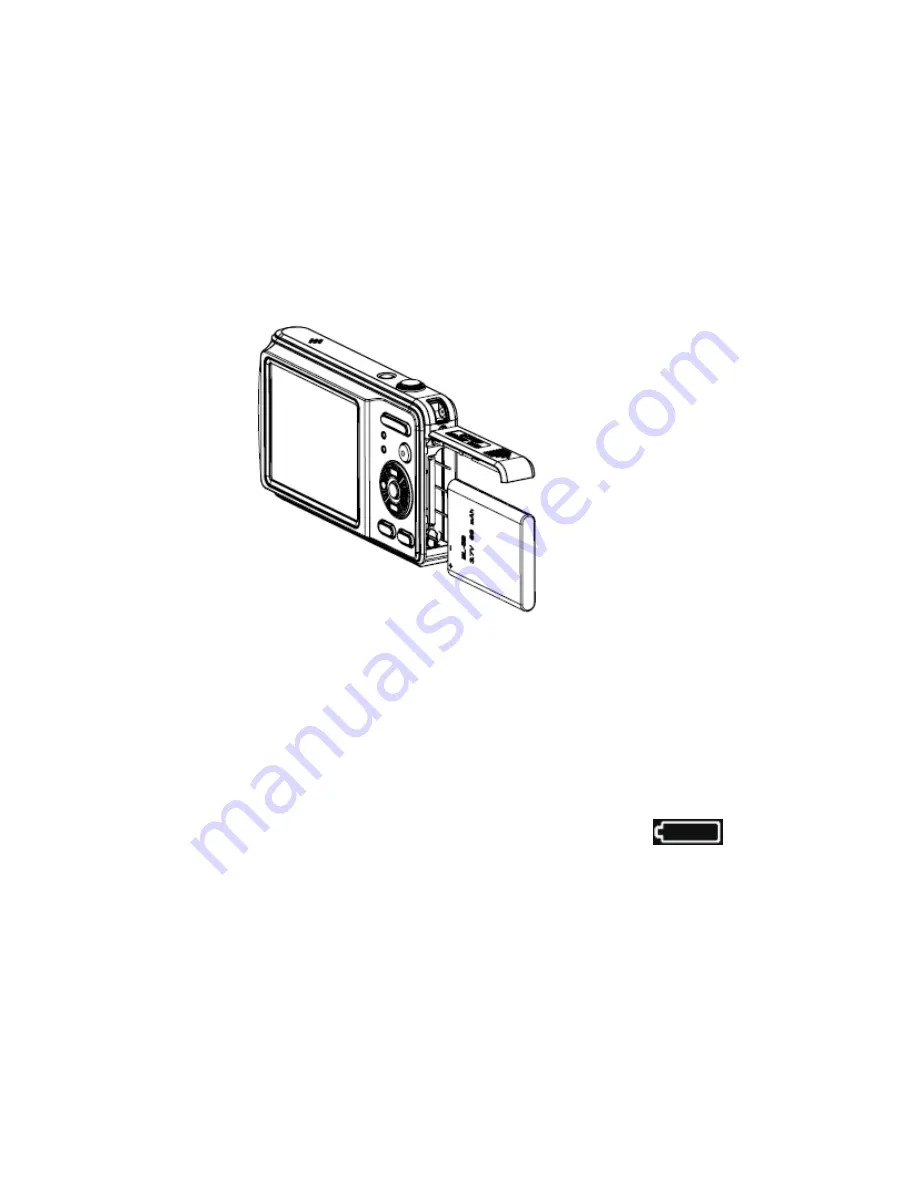
2: Insert the battery with the positive (+) and negative (-) poles matching
the directions indicated inside the battery compartment.
3: After the battery is properly installed, replace the battery cover until a
clearly click is heard.
Charge the battery
Please charge the battery when the indicator shows the
icon.
1: Power OFF; connect the camera to the computer’s USB-port with
supplied USB cable.
2: Charging starts when charge indicator LED turns RED. The charge
7








































