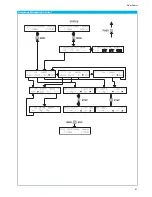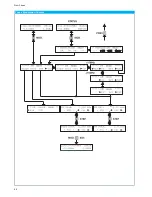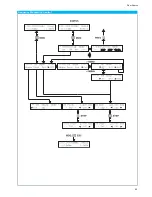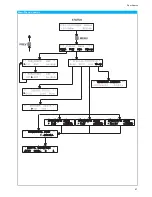42
Remote Operation
❙[ ]
The keyword in brackets is optional
❙|
Exclusive OR between several parameters
❙NR1 A string of digits without decimal point (1234)
❙NR2 A string of digits with a decimal point (1234.56)
❙NR3 A string representing a decimal number with an
exponent (1234.56E+3)
Initialisation
*RST
idem key ESC at power on time except beep,
display, com and memory config (0 – 9) which
are not modified
6.5 General commands
*IDN?
Identification
*SAV x Saving the current configuration (x from 0 to 9)
*RCL x Recall a configuration (x from 0 to 9)
SNR?
Serial number of the instrument
FAB?
Manufacture date of the instrument
6.6 Bus commands
LK0
Enable local mode
LK1
Disable local mode (all buttons locked)
RM0
Disable remote mode
RM1
Enable remote mode
6.7 Sound commands
BP0
Beep off
BPS
Soft beep
BPL
Loud beep
6.8 OUTPUT
Commands in order to activate the RF output signal
Syntax:
:OUTPut[:STATe] 0 | OFF | 1 | ON
(1)
:OUTPut[STATe]?
(2)
Sending line (1) activates or deactivates the RF output. The
parameters 0 or OFF turn off the RF output (if the output is
ON), 1 or ON turn on the RF output.
Sending line (2) the instrument returns the output state of
the instrument. It sends back 1 for output ON and 0 for
output OFF.
Examples:
:OUTP ON
Ouput ON
:OUTP 1
Ouput ON
:OUTPUT ON
Ouput ON
:OUTPUT:STATE 1
Ouput ON
:OUTP?
Request for state
:OUTPUT:STATE?
Request for state
6.9 POWER commands
Commands in order to change the level of the RF output
signal
Syntax:
:POWer[:LEVel]
<
NUM
>
(1)
:POWer[:LEVel]?
(2)
:POWer:UNIT V | DBM
(3)
:POWer:UNIT?
(4)
Sending line (1) modifies the level. The <NUM> parameter
is a NR2 number (see paragraph Syntax conventions). No
unit has to follow the number, the current unit is assumed.
Sending line (2) the instrument returns the current level.
The instruments sends back a NR2 number corresponding
to the resolution without the unit.
Sending line (3) changes the current unit. Two parameters
are possible: V for Volt (mV / µV included) or DBM for dBm.
Sending line (4) the instruments returns the current unit.
The instruments sends back the same string as the corres-
ponding command parameters above (e.g. DBM).
Examples:
:POW:UNIT DBM
Set the level unit dBm
:POWER:UNIT DBM
Set the level unit dBm
:POW 5.7
Set the level to 5.7 dBm
:POW:LEV 5.7
Set the level to 5.7 dBm
:POWER:UNIT?
Request for unit
6.10 FREQUENCY commands
Commands in order to change the frequency
Syntax:
:FREQuency[:CW|:FIXed] <NUM>
(1)
:FREQuency[:CW|:FIXed]? (2)
Sending line (1) modifies the carrier frequency. The <NUM>
parameter is a NR1 or NR2 or NR3 number (see paragraph
Syntax conventions). No unit has to follow the number, the
Hz unit is the default one. The value is rounded (same as
the keypad) to the resolution. The CW and FIXed options
have no particular effect on the instrument, they are pre-
sent for compatibility with programs existing in the SCPI
standard.
Sending line (2) the instrument returns the current (carrier)
frequency. The instrument sends back a string representing
a NR3 decimal number.
Examples:
:FREQ 678E+6
Setting of the frequency
to 678 MHz
:FREQUENCY 34000000 Setting of the frequency
to 34 MHz
:FREQ?
Request for frequency
:FREQ:FIX 900E+6
Setting of the frequency
to 900 MHz
6.11 PHASE
Commands in order to select the source of the reference
signal
Syntax:
:PHASe:SOURce INTern | EXTern
(1)
:PHASe:SOURce? (2)
Sending line (1) the current reference can be selected.
Only one of the 2 parameters must be present: INTern for
turning the internal reference on or EXTern for turning the
external reference on.
Note:
It is strongly advised to check the current state after the com-
mand (1) sent. For example with the query command (2).
Summary of Contents for HM8134-3
Page 47: ...47 Remote Operation...
Page 50: ...50 Flow Charts Flow Charts Function selection Step control Phi Phi Phi...
Page 51: ...51 Flow Charts Amplitude Modulation Control FSK PSK GATE...
Page 52: ...52 Flow Charts Phase Modulation Control FSK PSK GATE...
Page 53: ...53 Flow Charts Frequency Modulation Control FSK PSK GATE...