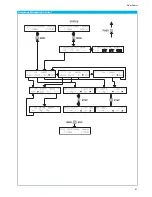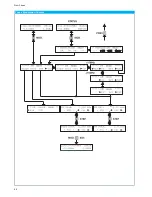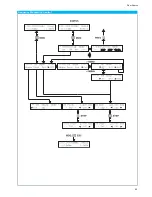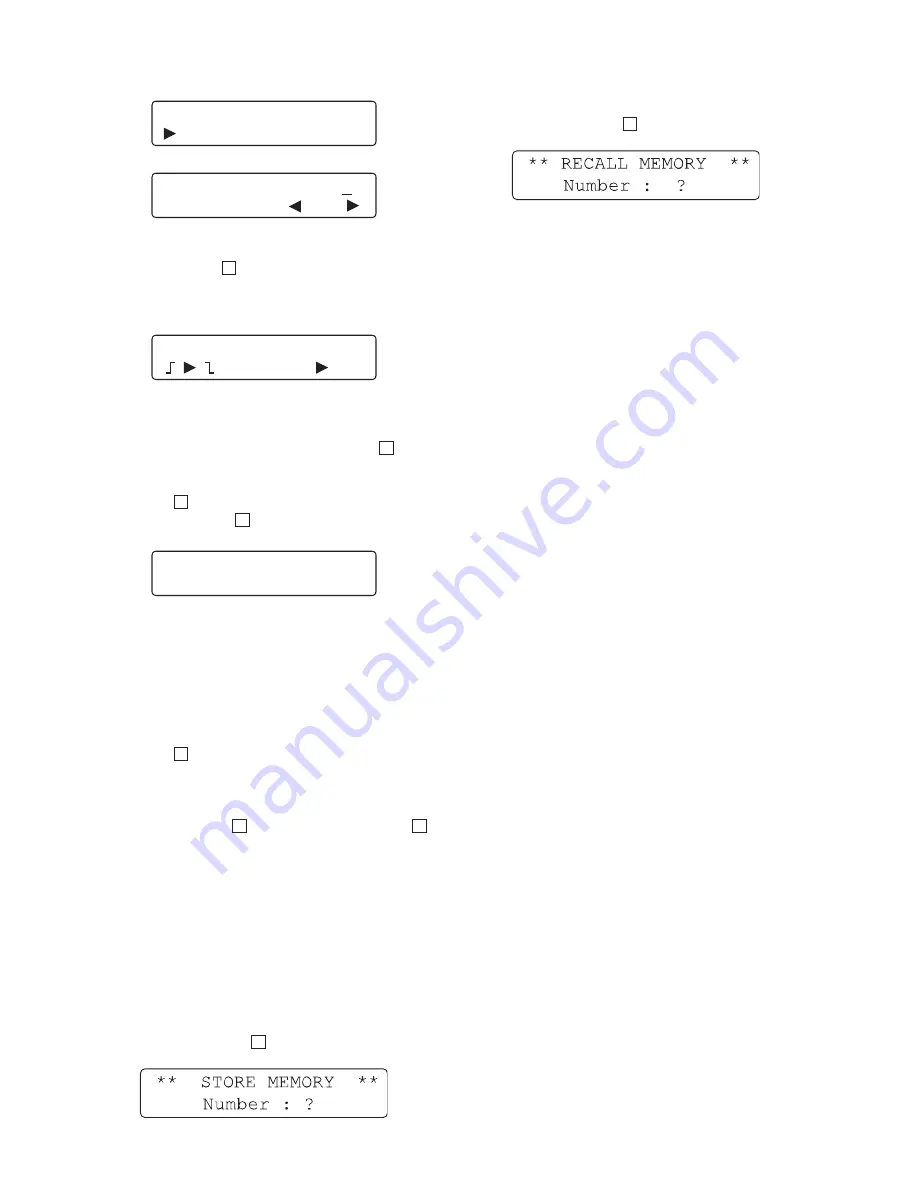
40
Setting the configuration
5.11 Mode:
* SWEEP MODE MENU *
Continue Burst ––>
Sweep Count: 10
– val + cur
The selection in the menu item MODE can set with the
context sensitive keys
5
.
5.12 Trig:
SWEEP TRIGGER SIGNAL
on off
In this menu item the edge of the trigger signal (rising/fal-
ling) can be adjusted resp. can be switched on/off. The
selection can set with the context sensitive keys
5
.
The return to the previous menu is possible by pressing
the PREV. key
3
. The return to the main menu is possible
by pressing the ESC key
13
. After completing the parame-
ter input the display shows:
1.
16.000000MHz SWE
1.200000000GHz 10.0s
SWE shows the calculated sweep time and is the result of:
Step Count * Step Time
e.g.: 100 * 0,1s = 10s
5.13 PREV. key (Previous)
The return to the previous menu is possible by pressing
the PREV. key
3
.
5.14 ON key
The output RF OUTPUT
14
is only active if the ON key
12
is
pressed and the corresponding LED is lighted. When the
signal is not active, the output is an open circuit.
5.15 RCL / STO keys (Recall & Store)
The instrument is equipped with an internal non-volatile
memory which stores all parameters in use (frequency, le-
vel, modulation ...) when the power is switched off. In ad-
dition to this the instrument offers the possibility to store
10 complete configurations.
After pressing the STO key
6
, the display shows:
The current configuration can be stored by pressing a nu-
meric key from 0 to 9.
After pressing the RCL key
4
, the display shows:
A configuration can be recalled by pressing a numeric key
from 0 to 9.
Summary of Contents for HM8134-3
Page 47: ...47 Remote Operation...
Page 50: ...50 Flow Charts Flow Charts Function selection Step control Phi Phi Phi...
Page 51: ...51 Flow Charts Amplitude Modulation Control FSK PSK GATE...
Page 52: ...52 Flow Charts Phase Modulation Control FSK PSK GATE...
Page 53: ...53 Flow Charts Frequency Modulation Control FSK PSK GATE...