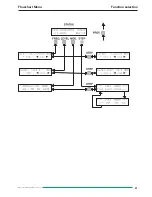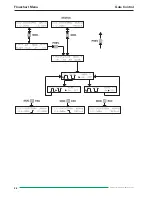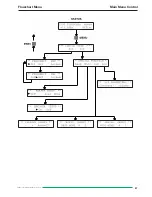14
Subject to change without notice
Selecting step
After pressing the «STEP» function key (9), we get:
Now the step type is selected by pressing one of the four
context sensitive keys (5). If the parameter is already selected,
the «STEP» function key (9) allows you to directly modify the
step type. Press again the step key to be back in previous
display. For quantity having two possible units (level and
phase), the step unit is the current unit selected for the
parameter.
A new value of this step can be entered from the data keypad
(11) or modified by the digital rotary control (10) or one of the
four context sensitive keys (5).
The step can be:
• frequency
(FSTEP:).
• level
(Level STEP:).
• modulation frequency
(Fmod STEP:).
• AM-depth
(AM STEP:).
• FM-deviation
(FM STEP:).
• PM-deviation
(PM STEP:).
MENU key
The «MENU» key (7) allow to display the configuration menu.
The options are selected by pressing one of the two context
sensitive keys (5).The return to the main display is possible by
pressing the «ESC» key (13).
Reference «Ref»
The HM8134 is basically equipped with a temperature
compensated crystal oscillator 10MHz. The option (OCXO)
with a high-stability 5 10-8 (10 to 40°C) is available.
At every access to the config menu and after selecting a
context sensitive keys «Ref» (5).The phaselock loop of the
reference is tested (Locked , Unlocked). Increased stability for
the HM8134 may also be obtained from an external oscillator.
The external reference frequency must be connected to the
«REF.10MHz INPUT» and the internal reference frequency is
available on the «REF.10MHz OUPUT» of the rear panel.
Caution:
If the reference frequency from an external source is not
within specifications an «error» message will be
displayed. The HM8134 is then automaticaly switched
on the internal reference frequency.
Special function «Sfc»
After selecting the «Sfc» option in the config menu, we get:
The special function are selected by pressing the context
sensitive keys (5).
Beeper «Beep»
The built-in beeper will react to every key stroke and will
indicate any operation errors. The activation and adjustment of
the volume is done in beeper menu, we get:
• a sound (Soft).
• a sound (Loud).
• no sound (None).
Encoder «Enco»
The activation of the rotary control is done in this menu by
selecting the «On» or «Off» with context sensitive keys (5).
caution:
Think to check this option in case of no operating of the
rotary.
Interface «Com»
The HM 8134 is basically equipped of the serial interface
(HO90). The instrument is prepared for the installation of the
optional IEEE-488 (HO88) or RS232 (HO89) interface. All the
interfaces are galvanicly isolate. Only the parameters of the
installed interface appear and can be modified.
Operation - Menu key
Summary of Contents for HM8134-2
Page 1: ...Instruments MANUAL HANDBUCH MANUEL Programmable Synthesizer HM8134 2 ENGLISH...
Page 2: ...LEER...
Page 21: ...21 Subject to change without notice Flowchart Menu Function selection...
Page 22: ...22 Subject to change without notice Flowchart Menu Step Control...
Page 23: ...23 Subject to change without notice Flowchart Menu Amplitude Modulation Control...
Page 24: ...24 Subject to change without notice Flowchart Menu Phase Modulation Control...
Page 25: ...25 Subject to change without notice Flowchart Menu Frequency Modulation Control...
Page 26: ...26 Subject to change without notice Flowchart Menu Gate Control...
Page 27: ...27 Subject to change without notice Flowchart Menu Main Menu Control...
Page 28: ...28 Subject to change without notice Referency loop CREF Synoptic Principal loop PLL1 134...
Page 29: ...29 Subject to change without notice Secondary loop PLL2 134 Synoptic Transposition TRA 134...
Page 31: ...31 Subject to change without notice Programmable attenuator ATP134 Synoptic...
Page 37: ...37 Subject to change without notice...
Page 38: ...38 Subject to change without notice...
Page 39: ...LEER...