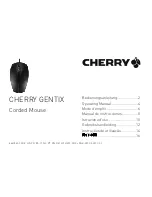16
17
- Lorsque vous actionnez la touche à l‘intérieur d‘une application Offi ce, un
nouveau menu rond s‘ouvre vous présentant différentes options pour la
gestion de vos données.
- Mode Zoom : Le mode Zoom vous permet de zoomer avec les touches 2 et 3
dans différents programmes dès que vous actionnez ces touches.
Pour rétablir les réglages par défaut, cliquez sur « Réinitialiser ».
8. Support technique et contact
En cas d’appareil défectueux :
En cas de réclamation concernant le produit, veuillez vous adresser à votre
revendeur ou au département conseil produits de Hama.
Internet / World Wide Web
Notre support technique, les nouveaux pilotes et les informations produits
sont disponibles sous :
www.hama.com
Ligne téléphonique directe d’assistance – Conseil produits Hama :
Tél. +49 (0) 9091 / 502-115
Fax +49 (0) 9091 / 502-272
e-mail :
La déclaration de conformité à la directive R&TTE 99/5/EC se trouve sur
www.hama.com
d
Die Konformitätserklärung nach der R&TTE Richtlinie 99/5/EG fi nden Sie unter
www.hama.com
g
See www.hama.com for declaration of conformity according to R&TTE
Directive 99/5/EC guidelines
f
La déclaration de conformité à la directive R&TTE 99/5/CE se trouve sur www.
hama.com
e
La declaración de conformidad según la directiva R&TTE 99/5/CE la encontrará
en www.hama.com
o
De conformiteitsverklaring conform de R&TTE-richtlijn 99/5/EG vindt u onder
www.hama.com
i
La dichiarazione di conformità secondo la direttiva R&TTE 99/5/CE è
disponibile sul sito www.hama.com
q
Deklaracja zgodności według dyrektywy R&TTE 99/5/EG dostępna na stronie
internetowej www.hama.com
h
A megfelelőségi követelmények megegyeznek az R&TTE Irányelvek 99/5/EG
ajánlásaival www.hama.com
c
Prohlášení, o shodě podle směrnice R&TTE 99/5/EG, naleznete na www.hama.
com
v
Prehlásenie o zhode podľa R&TTE smernice 99/5/EG nájdete na www.hama.
com
j
Overensstemmelseserklæringen i henhold til R&TTE-retningslinierne fi nder du
under HYPERLINK „http://www.hama.com”
e
e