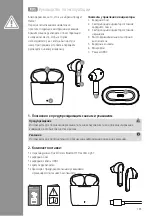118
Procure os auriculares com o seu dispositivo (só no caso do primeiro emparelhamento)
Abra o menu de definições de Bluetooth
®
do seu dispositivo e aguarde até
ver
Hama Freedom Light
na lista dos dispositivos Bluetooth
®
encontrados .
Selecione
Hama Freedom Light
e aguarde até os auriculares serem apresentados como estando
ligados nas definições Bluetooth
®
do seu dispositivo . Ouvirá um sinal sonoro .
Nota – Palavra-passe do Bluetooth
®
Alguns dispositivos requerem a introdução de uma palavra-passe para serem emparelhados com
outro dispositivo Bluetooth
®
.
•
Se o seu dispositivo lhe solicitar a introdução de uma palavra-passe, introduza
0000
para
estabelecer a ligação ao produto .
6.1 Função Reset
Para repor os auriculares para as definições de fábrica,
certifique-se de que os auriculares estão ligados e que o
dispositivo não está ligado por Bluetooth
®
.
Prima oito vezes o Touch-Sensor multifunções (4) no
auricular esquerdo ou direito . Ouvirá um sinal sonoro .
Password
Bluetooth
Hama Freedom Light
ON
0000
8x
RESET
2
Summary of Contents for Freedom Light 00184067
Page 134: ...134 3 USB USB...
Page 135: ...135 4 4 2 3 L R 4 5 5 ON L R 2 3s OFF 5s zZz STANDBY 5min ON OFF...
Page 137: ...137 6 Bluetooth Bluetooth Bluetooth 1 3 3 Bluetooth 3 Bluetooth 1 white white off...
Page 140: ...140 7 3 4 4 4 7 4 7 1 1 2 3 4 2x R 3x L 3x...
Page 144: ...144 3 USB USB EC...
Page 145: ...145 4 touch 4 2 3 L R 5 touch 4 5 ON L R 2 3s OFF 5s zZz STANDBY 5min ON OFF...
Page 147: ...147 6 Bluetooth Bluetooth Bluetooth 1 3 3 Bluetooth 3 Bluetooth 1 white white off...
Page 150: ...150 7 3 touch 4 touch 4 touch 4 7 4 7 1 1 2 3 4 2x R 3x L 3x...
Page 154: ...154 3 USB USB...
Page 155: ...155 4 touch 4 2 3 L R 5 touch 4 5 ON L R 2 3s OFF 5s zZz STANDBY 5min ON OFF...
Page 157: ...157 6 Bluetooth Bluetooth Bluetooth 1 LED 3 LED 3 Bluetooth LED 3 Bluetooth 1 white white off...
Page 160: ...160 7 3 touch 4 touch 4 touch 4 7 4 Voice Assistant 7 1 1 2 3 4 2x R 3x L 3x...