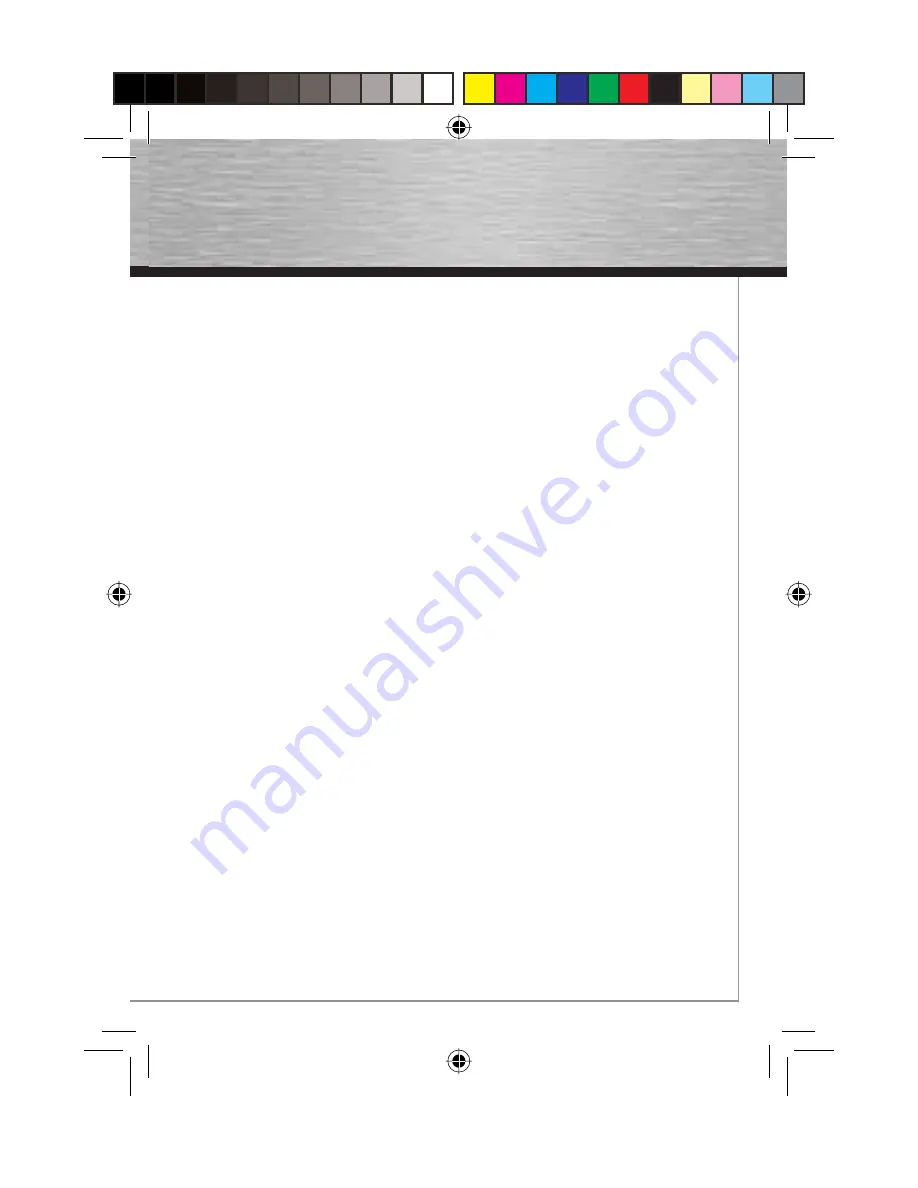
7
g
Operating Instruction
7
g
Operating Instruction
Installation on Windows Vista 64-bit editions
Because Windows Vista already includes
the necessary drivers, you do not need to
install any drivers separately. After you have
inserted the card into your computer and
restarted Vista, the computer recognizes and
installs the card after a short time.
You can verify whether the controller has
been successfully installed by checking
under
Start (Windows logo) -> Control Panel
-> System and Maintenance -> Device
Manager
. Under some circumstances, you
may be asked by
User Access Control
to
approve this action. Click
-> Continue
.
The following entries must appear without a
yellow exclamation mark.
Universal Serial Bus controllers
• NEC PCI to USB open host controller
• Standard Enhanced PCI to USB Host
Controller
• USB
root
hub
• USB
root
hub
Installation on Windows XP with Service
Pack 2
Preparation:
Ensure that your user account has admini-
strator rights for Windows XP, otherwise the
driver installation will not be successful.
Because Windows XP with Service Pack 2
already includes the necessary drivers, you
do not need to install any drivers separately.
After you have inserted the card into your
computer and restarted Windows XP, the
computer recognizes and installs the card
after a short time.
You can check whether the controller has
been installed successfully under
Start ->
Control Panel -> Performance and
Maintenance -> System -> Hardware ->
Device Manager.
The following must appear
without a yellow exclamation mark.
Universal Serial Bus controllers
• NEC PCI to USB open host controller
• Standard Enhanced PCI to USB Host
Controller
• USB
root
hub
• USB
root
hub
Note:
We highly recommend that Window XP
users at least install Service Pack 2 due to
improved functionality and enhancements.
Installation on Windows XP x64 Edition with
Service Pack 2
Preparation:
Ensure that your user account has admini-
strator rights for Windows XP, otherwise the
driver installation will not be successful.
Because Windows XP x64 with Service Pack
2 already includes the necessary drivers, you
do not need to install any drivers separately.
After you have inserted the card into your
computer and restarted Windows XP x64, the
computer recognizes and installs the card
after a short time.
You can check whether the controller has
been installed successfully under
Start ->
Control Panel -> Performance and Main-
tenance -> System -> Hardware -> Device
Manager.
The following must appear without
a yellow exclamation mark.
Universal serial bus controllers
• NEC PCI to USB open host controller
• Standard enhanced PCI to USB host
controller
• USB
root
hub
• USB
root
hub
00049256bda.indd Abs1:7
00049256bda.indd Abs1:7
27.07.2007 11:36:39 Uhr
27.07.2007 11:36:39 Uhr














