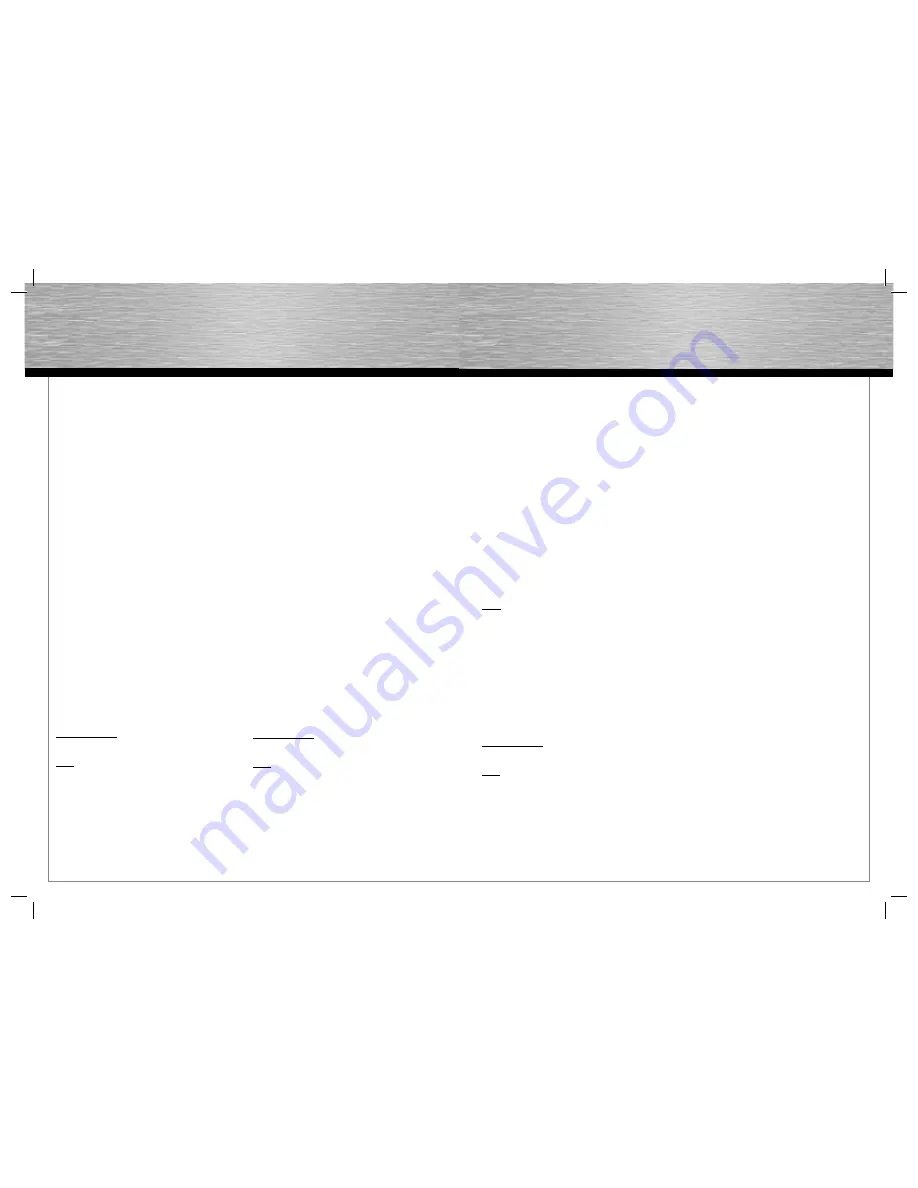
6
7
Installation on Windows XP
Preparation:
Ensure that your user account has administration privi-
leges on Windows XP, otherwise the driver installation
will not be successful.
After Windows has completed startup, the
„Found New
Hardware Wizard”
is displayed and asks you
whether
Windows can connect to Windows Update
to search
for
software
? Select the option
-> „No, not this time”
and click
-> Next
to continue installation. The Hardware
Wizard identifi es the controller as a
„PCI-Parallel
Port”
. Select the option
„Install from a list or specifi c
location (Advanced)”
. Click on
-> Next
. Now insert the
supplied driver CD. Should a window appear with the
question
„What do you want Windows to do?”
, choose
the option
„Do not carry out any action”
and click
->
OK
. In the
„Search and installation options”
window,
choose
„Include this location in the search”
and enter
„D:\Driver\XP\Windows32Bit”
(where
D:
represents
the initial of your disc drive and must be changed if
necessary)
-> Next
. The card is now recognised as a
„PCI ECP Parallel Port”
. If the message
„The software
you are installing for this hardware: PCI ECP Parallel
Port has not passed the Windows logo test that checks
compatibility with Windows XP”
, click on
„Continue
anyway”
. Windows now copies the required fi les from
the CD. Click
-> Finish
.
You can check whether the controller has been installed
successfully by selecting
-> Start -> Control Panel ->
Performance and Maintenance -> System -> Hardware
-> Device Manager
. The following must appear without
a yellow exclamation point.
Ports (COM & LPT)
• PCI ECP Parallel Port (LPTx)
Note:
We highly recommend that Window XP users
install Service Pack 3 at least due to enhancements and
improved functionality.
Installation on Windows XP x64bit
Preparation:
Ensure that your user account has administration privi-
leges on Windows XP, otherwise the driver installation
may not be successful.
After Windows has completed startup, the
„Found New
Hardware Wizard”
is displayed and asks you
whether
Windows can connect to Windows Update
to search
for
software?
Select the option
-> „No, not this time”
and click
-> Next
to continue installation. The Hardware
Wizard identifi es the controller as a
„PCI-Parallel
Port”
. Select the option
„Install from a list or specifi c
location (Advanced)”
. Click on
-> Next
. Now insert the
supplied driver CD. Should a window appear with the
question
„What do you want Windows to do?”
, choose
the option
„Do not carry out any action”
and click
-> OK
.
In the
„Search and installation options”
window, only
choose
„Include this location in the search”
and enter
„D:\Driver\XP\Windows64Bit”
(where
D:
represents
the initial of your disc drive and must be changed if
necessary)
-> Next
.
The card is now recognised as a
„PCI ECP Parallel
Port”
. If the message
„The software you are installing
for this hardware: PCI ECP Parallel Port has not passed
the Windows logo test that checks compatibility
with Windows XP”
, click on
-> „Continue anyway”
.
Windows now copies the required fi les from the CD.
Click
-> Finish
.
You can check whether the controller has been installed
successfully by selecting
-> Start -> Control Panel ->
Performance and Maintenance -> System -> Hardware
-> Device Manager
. The following must appear without
a yellow exclamation point.
Ports (COM & LPT)
• PCI ECP Parallel Port (LPTx)
Note:
We highly recommend that Window XP x64 users
install Service Pack 2 at least due to enhancements and
improved functionality.
Installation on Windows 2000
Preparation:
Ensure that your user account has administration privi-
leges on Windows 2000, otherwise the driver installation
may not be successful.
After Windows 2000 has completed startup, the
Found
New Hardware Wizard
starts. This recognises the card
as a
PCI-Parallel Port
. Click
-> Next
to continue. In the
next window you are asked “
What do you want the
Wizard to do?”
and two options are displayed. Select
the option
„Search for a suitable driver for my device
(recommended)”
. Then click
-> Next
to continue. Insert
the supplied driver CD in your drive. The New Hardware
Wizard now asks you for an
„Optional search locations:”
you would like to choose.
Select
„CD-ROM drives”
and click
-> Next
. Windows
2000 now searches the driver CD-ROM for a suitable dri-
ver. After the search is complete, the
Hardware Wizard
asks you to confi rm the driver found
(D:\Driver\XP\Win-
dows32Bit)
. Click
-> Next
.
Note:
The drive initial may differ according to the
confi guration.
Windows 2000 now copies the required driver to the
hard disk. After this is successfully completed, the
Hardware Wizard
reports that the driver has been
installed. Click
-> Finish
to complete set-up.
You can check whether the controller has been installed
successfully by selecting
Start -> Settings -> Control
Panel -> System -> Hardware -> Device Manager
. The
following must appear without a yellow exclamation
point.
Ports (COM & LPT)
• PCI ECP Parallel Port (LPTx)
Note:
We highly recommend that Window 2000 users in-
stall Service Pack 4 due to enhancements and improved
functionality.
Support information:
Please contact your dealer or Hama Product Consulting
if you have a faulty product:
Support Hotline – Hama Product Consulting:
Tel. +49 (0) 90 91 / 502 – 115
Fax. +49 (0) 90 91 / 502 – 272
E-mail: mailto:[email protected]
Product information and new drivers can be found at
Product support, new drivers or product information
can be found at:Product support, new drivers or product
information can be found at
www.hama.com







