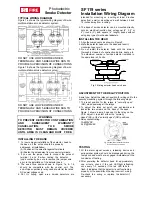4
6. Operation
Note
Hold down the -button (5) or the
+/DCF
button (6) to select the values faster.
6.1. Automatic date/time setting using the DCF radio signal
• Once you have inserted the batteries, the display is switched on, an acoustic signal sounds
and the alarm clock automatically starts searching for a DCF radio signal. During the search,
the radio symbol flashes. This process can take 2 to 5 minutes.
• When the wireless signal is received, the date and time are automatically set.
Display
Searching for the DCF signal
Display flashing
Active
Display steady
Successful - signal reception
Not displayed
Inactive – no signal reception
Note – Time settings
•
If, during initial setup of the device, no DCF radio signal is received within the first few
minutes, the search is aborted. The radio icon (4) will go out.
•
If there are reception problems, we recommend leaving the clock to sit overnight, since
interference is generally less at night.
•
In the meantime, you can start a manual search for the DCF radio signal at another location
or you can manually set the time and date.
• The clock automatically continues to search for the DCF signal on a daily basis (at 1 am and
5 am). If the signal is received successfully, the manually set time and date are overwritten.
Summary of Contents for 00176936
Page 3: ...7 9 1 4 2 3 5 8 6 10...
Page 33: ...31 4 5 5 1 10...
Page 34: ...32 5 2 10 A 6 5 DCF 6 6 1 DCF DCF 2 5 DCF DCF 4 DCF...
Page 54: ...52 4...
Page 55: ...53 5 5 1 5 2 AAA 10 6 5 DCF 6 6 1 DCF DCF 2 5 DCF...
Page 117: ...115 4...
Page 123: ...121 10 Hama GmbH Co KG 00176936 2014 53 www hama com 00176936 Downloads 77 5 kHz...