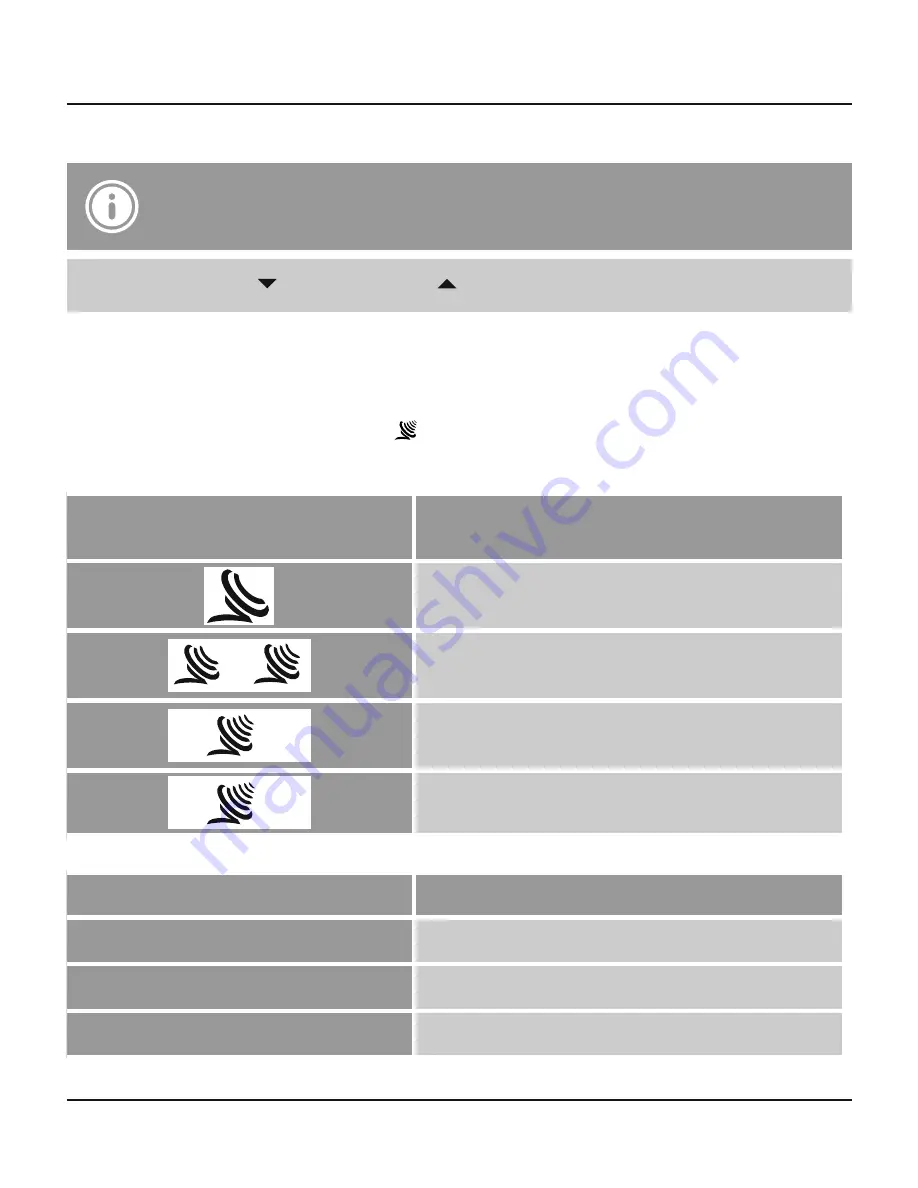
5
5. Operation
Note – Input
•
Hold down the button (4) or the button (5) to select the values faster.
5.1. Automatic date/time setting using the DCF radio signal
• Once you have inserted the batteries, the display is switched on, an acoustic signal
sounds and the alarm clock automatically starts searching for a DCF radio signal.
During the search, the radio icon
will flash. This process can take 3 to 5 minutes.
• When the radio signal is received, the date and time are automatically set.
Radio icon
Signal strength
No reception
Poor
Fair
Excellent
Radio icon appearance
DCF radio signal search
Flashing
Active
Displayed continuously
Successful – signal is being received
No display
Inactive
Summary of Contents for 00136295 RC 540
Page 2: ...A B CLOCK ALARM 2 1 12 10 6 9 5 4 3 8 7 11 6 1 12 8 2 4 3 5 9 10 7 11 RESET RCC...
Page 45: ...44 9 10 AM PM 12 11 12 Hama 1 2 RC 540 2...
Page 46: ...45 3 4 12 2 12 RESET 9...
Page 47: ...46 5 4 5 5 1 DCF DCF 3 5...
Page 48: ...47 DCF DCF DCF DCF 3 RCC 10 DCF...
Page 49: ...48 6 16 RCC 10 3 RCC 10 DST B 8 5 2 2 CLOCK 2 B 1 B 4 B 3 12 24 00 B 5 4 5 CLOCK 2 B 1...
Page 50: ...49 CLOCK 2 30 GB FR DE ES IT 12 24 12 24 2 00 3 00 5 3 2 3 B 9 n B 9...
Page 52: ...51 5 4 2 RCC 10 B 6 C F 5 5 SNOOZE LIGHT 6 5 1 7 1 7 1 ON OFF 8 ON OFF 7 5 6 1 4 6...
Page 53: ...52 7 Hama GmbH Co KG 8 Hama 49 9091 502 115 www hama com 9 RC 540 3 0 2 0 C 45 C 32 F 113 F...
Page 54: ...53 10 2002 96 EU 2006 66 EU 11 Hama GmbH Co KG 1999 5 EG R TTE 99 5 EG www hama com...







































