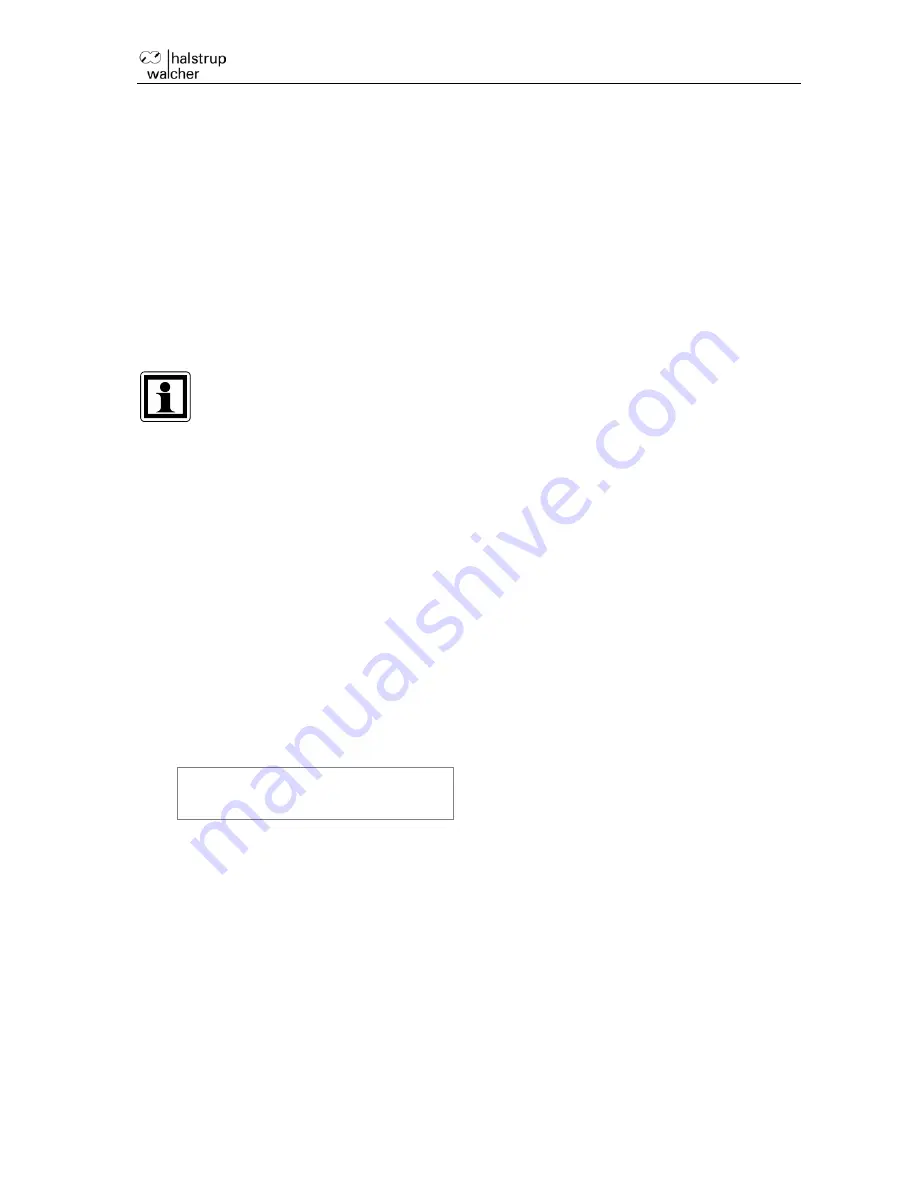
Instruction Manual KAL 100/200
15
5
Battery operation
The device contains a rechargeable lithium ion battery, which allows the device to operate even
when not connected to a mains electricity supply. The operating time provided by the battery
depends on the mode of operation. When measuring pressure, a fully charged battery is
capable of powering the device for between 20 and 30 hours. The operating time is less in
target value mode as additional electricity is required to drive the device. However, even in this
mode, an operating time of 8…10 hours should pose no problem.
If you do not intend to use the device for a longer period of time, you should
fully charge the rechargeable battery beforehand in order to avoid total
discharge.
5.1
Charging the rechargeable battery
In order to maximise the operating life of the rechargeable battery, it is important to ensure that
it always has a sufficient residual charge. As the device continues to consume power when
switched off, albeit at a very low level, this is particularly important if it is to be left switched off
for a longer period of time. Consequently, there is a risk of the battery discharging completely
over an extended period.
While operating in normal mode, the battery is charged using a low current in order to prevent
additional heat being generated by the device itself. The charging time here is approx. 12 hours.
When the device is switched off (key on the front panel), it checks the status of the battery and
activates the charging mode if it is less than 80% charged. The display shows the following
message:
The device switches itself off when the battery is fully charged. If you wish to use the device
before charging has been completed, you can start the normal operating mode again at any
time by pressing the on/off switch on the front panel. Switching off the mains power supply
interrupts the charging process.
The charge level is displayed in 25%-steps. The 0% and the 25% Steps might be seen only
after a long period of not using the KAL. In the normal use the KAL would switch itself off at a
charge level of about 40%, which is aprox. at 13,5V. This early cutoff is done to avoid a deep
discharge during a longer period of storage.
Accu: Charging
Charging: xx.x%














































