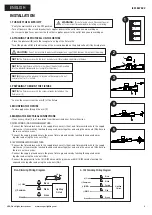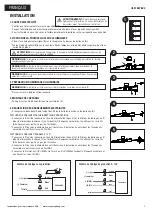LED Flood light Instructions www.cooperlighting.com
IL51847822
4
ENGLISH
3000K
4000K
5000K
Note:
4000K is default setting
CCT Selectable
Setting
OPERATION
SELECTING DUSK-TO-DAWN MODE
Dusk-to-dawn operation
Dusk-to-dawn operation enables the light fixture to automatically turn ON when dark
outside and turn OFF when the sun rises, thus saving you energy.
•
To enable dusk-to-dawn operation remove the photocell cap cover (B) and ensure
the photocell switch is to ON postion and leave it ON at all times and sure it is
unobstructed.
•
Ensure the switch powering the outlet connected to the light fixture is turned to
the ON position and leave it ON at all times to enable dusk-to-dawn functionality to
operate automatically.
SELECTING CCT SWITCH
Remove the CCT switch cap and select the DIP switch to set CCT as your desired.
NOTE:
If photocell (B) is located in an area under heavy shade the photocell may not
detect enough light and may turn the light fixture ON.
IMPORTANT:
To test if the light fixture (A) and photocell (B) works properly
run power to the fixture and cover the photocell to turn fixture ON. Shine a light
into the photocell to see if fixture turns OFF.
6. SECURING THE FIXTURE AND WIRING
•
After wiring is complete, secure the fixture on the extension arm by tightening the screws loosened earlier, until the fixture mounts firmly
against the pole.
7. ADJUSTING THE FIXTURE HEAD ANGLE
•
Using a Philips head screw driver loosen the screw on the side of the fixture on the adjustable swivel knuckle joint. Once loosened adjust the
fixture tilt to desired angle and retighten the screw.
6
7