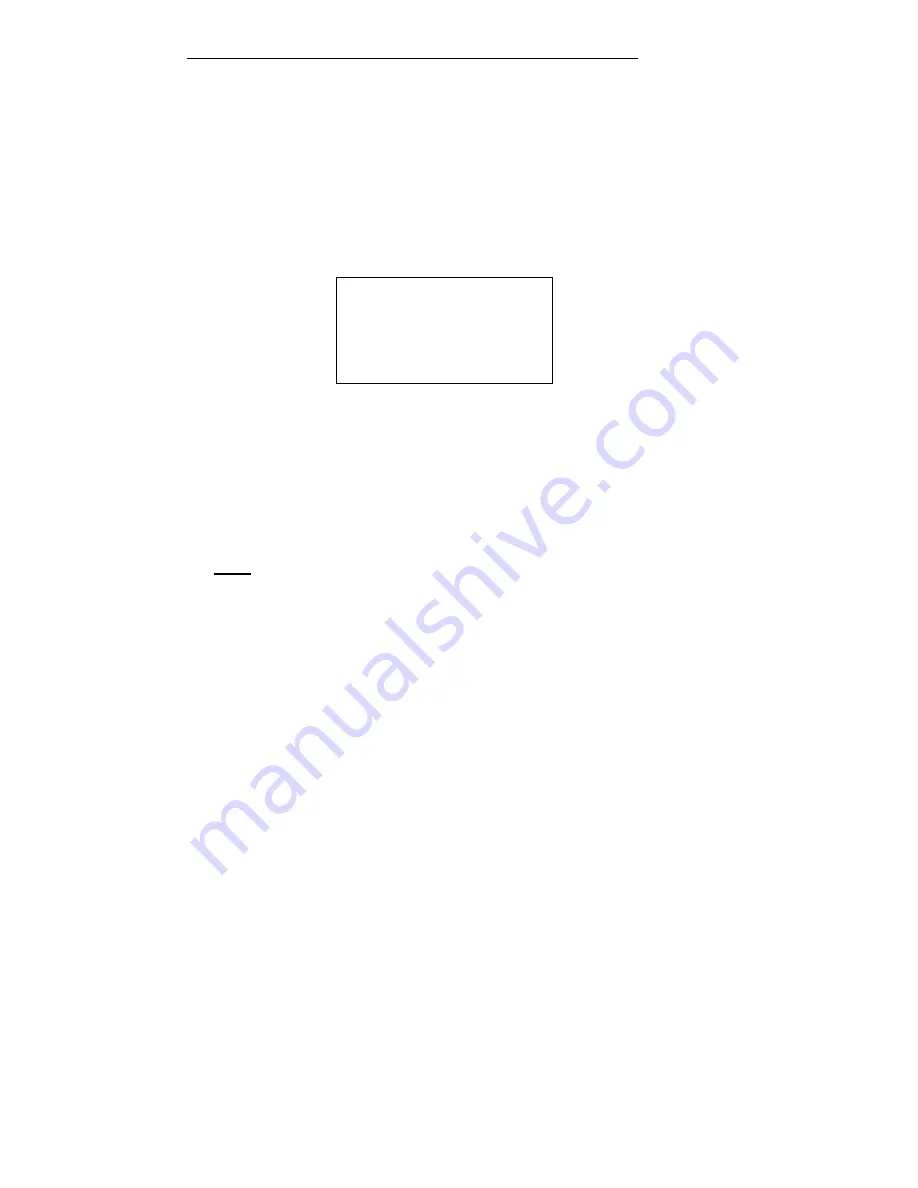
Halex Electronic Dartboard _ 7
CyberMatch Feature
This exciting feature allows single player to play against the computer at one of five
different levels of skill!
Only 1 player can compete against the CyberMatch competitor
at a time.
The CyberMatch feature adds a level of competition to normally routine practice
sessions.
To activate the CyberMatch opponent:
1. Select the Game you wish to play
2. Press
CYBERMATCH
button
Select CyberMatch opponent skill level by pressing the
CYBERMATCH
button
continually (voice command will indicate level):
Level 1 (
C1
)
Professional
Level 2 (
C2
)
Expert
Level 3 (
C3
)
Advanced
Level 4 (
C4
)
Intermediate
Level 5 (
C5
)
Beginner
3. Press
START
to begin play
When play begins:
The ‘human’ player throws first. After 3 darts are thrown, go to the board to take darts
out and press
START
to change to the next player (CyberMatch). Watch as the
CyberMatch opponent’s dart scores are registered on the display. After the
CyberMatch opponent completes his round, the board will
automatically reset
for the
“human” player. Play continues until one player wins.
Good luck
!
Caring for your Electronic Dartboard
1.
Never use metal tipped darts on this dartboard
. Metal tipped darts will seriously
damage the circuitry and electronic operation of this dartboard.
2.
Do not use excessive force when throwing darts
. Throwing darts too hard will
cause frequent tip breakage and cause excess wear on the board.
3.
Turn darts clockwise as you pull them from the board
. This makes it easier to
remove darts and extends the life of the tips.
4.
If you need to replace your AC adapter,
use only a genuine Halex AC adapter
(available directly from Halex) for this dartboard.
Use of a non-Halex AC adapter
may cause electrical shock, fire, and damage to the electronic circuits and will void
your warranty.
5.
Do not spill liquids on the dartboard
. Do not use spray cleaners, cleaners that
contain ammonia or other harsh chemicals, as they may cause damage.
Cybermatch
Skill Levels






















